5.3.3.1.3 UNDO Functionality
For Allocations that insert data into the Management Ledger, an UNDO operation reverses the effect of that rule run by deleting the inserted rows.
Figure 5-53 Allocation Execution History - Undo
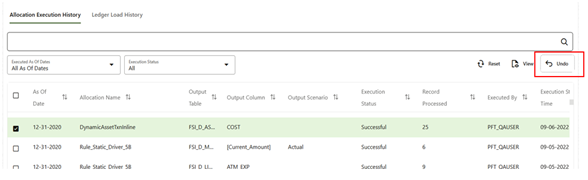
For Allocations that update data in Instrument or Transaction Summary Tables, an UNDO operation reverses the effect of that rule run by updating the output column targeted by that Allocation Run with a value of zero.
UNDOING a rule effectively removes completed allocation data from your environment, thus your management may wish to restrict your access to UNDO functionality. For details on restricting action to UNDO functionality, see User Preferences section. The UNDO icon is enabled whenever you select one or more rows from the table. Upon requesting an UNDO operation, a pop-up dialog appears offering the following UNDO options:
- Selected Allocations
- Selected Batches
- Selected Allocation Models
- Mass UNDO
Figure 5-54 Allocation Execution History - Undo Options
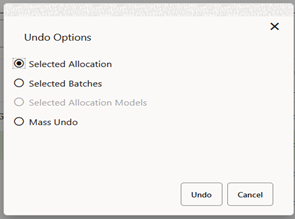
- Selected Allocations: Each row that you have selected from the table will be UNDONE. This functionality works only if the Enable Undo for Selected Allocations option in the User Preferences is set to Yes.
- Selected Batches: All rule executions that belong to any of the batches you have selected will be UNDONE. This functionality works only if the Enable Undo for Selected Batches option in the User Preferences is set to Yes.
- Selected Allocation Models: All rule executions that belong to any of the Allocation Models that you have selected will be UNDONE. This functionality works only if the Enable Undo for Selected Allocation Models option in the User Preferences is set to Yes.
- Mass UNDO: Every rule execution whose Execution End Time (a time-stamp value) is chronologically later than the earliest row that you have selected from the table will be UNDONE. This functionality works only if the Enable Mass Undo option in the User Preferences is set to Yes.