12.1 Setup Information
To configure the Setup Information, follow these steps:
- Select Profitability Management from the LHS menu, select
Configuration, and then select Setup
Information.
Figure 12-1 Setup Information page
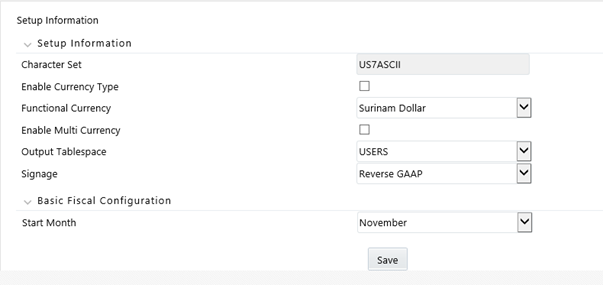
- Select the Enable Currency check box to enable the currency type.
- Select the relevant Functional Currency. Accounts and instruments can be defined across various currencies, but to consolidate the accounts' balances or charges at multiple hierarchy levels, a common functional currency is required which can be set here.
- Select the Enable Multi Currency check box to enable multi-currency.
The Output Table space does not apply to the PFT application.
- Select a relevant option for Signage from the following options:
- Natural Signage
- GAAP Signage
- Reverse GAAP Signage
This is an "information only" setting describing how balances are carried.
- Select a Start Month of the fiscal year. This helps to define the start of a fiscal year. A fiscal year is a one-year period that customers use for financial reporting and budgeting. A fiscal year is most commonly used for accounting purposes to prepare financial statements. Although a fiscal year normally starts on January 1st and ends on December 31st, you can change it as per your local norms using this field.
- Click Save to save the configuration.