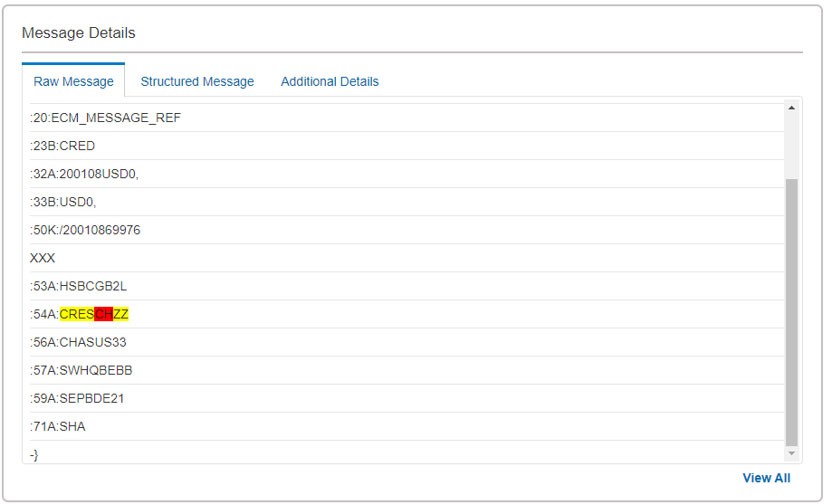3.5.2.8 Message Details
This section contains three tabs.
- Raw Message:
The following image shows the different fields available for the SWIFT message in a raw format. The suspicious matched data is highlighted in yellow.
To configure the parameters to highlight the matched data, See Configuring the Parameters for highlighting the matched data in the OFS Transaction Filtering Administration Guide.The following image shows the different fields available for the ISO20022 message in a raw format. The suspicious/ matched data is highlighted in yellow.Figure 3-25 Raw Message Format for ISO20022
To download the XML file, click Download. Click View All to see the complete list of Message Details.
- Structured Message:
The following image shows the structured form of the message. This displays the important fields in a key-value format.
Figure 3-26 Structured Message Format for SWIFT
The Structured Message format for ISO20022 has Header Information and Transaction Information.
- Header Information: This section displays the transaction information, such as the number of transactions, total transaction amount, the user who initiated the transaction, the date on which the batch was executed, and the country from where the amount originated.
- Transaction Information: This section displays the transaction ID, the destination country of the transaction, and the details of the user who received the transaction amount. Click View All to see the complete list of Message Details.
- Additional Details: To view the transaction XPaths of the XML file, click Additional Details. For more information, see the Configuring the ISO20022 Parameters chapter in the OFS Transaction Filtering Administration Guide.
Expand each category to view its additional details. Click View All to see the complete list of Message Details.