Understanding Combo Meal Sales
Note:
-
Ensure that the Business Intelligence API account is created and assigned to the desired organizational level with required data access permissions. See Obtain Account Information.
-
This use case requires the API account to have the Sales and Operations data access permission.
-
The cURL command examples use the URL structure
https://rest_server_url/resource-path, whererest_server_urlis the server you use to log in to Reporting and Analytics. See Send Requests. -
All APIs need a valid OAuth token for your API account. See Authenticate.
Getting Combo Meal Transaction Details
The sample guest check below shows a transaction with combo item sales.
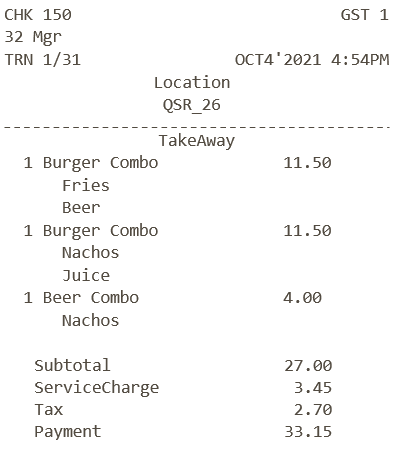
This check contains the following combo items:
| Line Number | Combo Meal | Side 1 | Side 2 |
|---|---|---|---|
|
1 |
Burger Combo |
||
|
2 |
Fries |
||
|
3 |
Beer |
||
|
4 |
Burger Combo |
||
|
5 |
Nachos |
||
|
6 |
Juice |
||
|
7 |
Beer Combo |
||
|
8 |
Nachos |
The getGuestChecks API for this check is shown below. Fields that are not relevant to this use case have been left out of the example in order to concentrate on the combo meal use case.
Request Body
curl -i -X POST -H "Authorization: Bearer
" -H "Content-Type:application/json" -d {"locRef":"1234","clsdBusDt":"2021-10-04"} https://baseurl/bi/v1/orgidentifier/getGuestChecksExample of Response Body
{
"guestChecks": [
{
"guestCheckId": 1201304,
"chkNum": 150,
[.....]
"taxes": [....],
"detailLines": [
{
"guestCheckLineItemId": 10851590,
"lineNum": 1,
"dtlId": 5,
"parDtlId": null,
[....]
"dspTtl": 11.5,
"dspQty": 1,
"aggTtl": 11.5,
"aggQty": 1,
[....]
"menuItem": {
"miNum": 503,
"comboMealSeq": 3,
"returnFlag": false,
"activeTaxes": "1",
"prcLvl": 1
}
},
{
"guestCheckLineItemId": 10851591,
"lineNum": 2,
"dtlId": 6,
"parDtlId": 5,
[....]
"dspTtl": 0,
"dspQty": 1,
"aggTtl": null,
"aggQty": 1,
[....]
"menuItem": {
"miNum": 504,
"comboMealSeq": 3,
"comboGrpNum": 102,
"returnFlag": false,
"activeTaxes": "1",
"prcLvl": 1
}
},
{
"guestCheckLineItemId": 10851593,
"lineNum": 3,
"dtlId": 7,
"parDtlId": 5,
[....]
"dspTtl": 0,
"dspQty": 1,
"aggTtl": null,
"aggQty": 1,
[....]
"menuItem": {
"miNum": 501,
"comboMealSeq": 3,
"comboSideSeq": 1,
"comboGrpNum": 103,
"returnFlag": false,
"activeTaxes": "1",
"prcLvl": 1
}
},
{
"guestCheckLineItemId": 10851592,
"lineNum": 4,
"dtlId": 8,
"parDtlId": null,
[....]
"dspTtl": 11.5,
"dspQty": 1,
"aggTtl": 11.5,
"aggQty": 1,
[....]
"menuItem": {
"miNum": 503,
"comboMealSeq": 4,
"returnFlag": false,
"activeTaxes": "1",
"prcLvl": 1
}
},
{
"guestCheckLineItemId": 10851594,
"lineNum": 5,
"dtlId": 9,
"parDtlId": 8,
[....]
"dspTtl": 0,
"dspQty": 1,
"aggTtl": null,
"aggQty": 1,
[....]
"menuItem": {
"miNum": 502,
"comboMealSeq": 4,
"comboGrpNum": 102,
"returnFlag": false,
"activeTaxes": "1",
"prcLvl": 1
}
},
{
"guestCheckLineItemId": 10851595,
"lineNum": 6,
"dtlId": 10,
"parDtlId": 8,
[....]
"dspTtl": 0,
"dspQty": 1,
"aggTtl": null,
"aggQty": 1,
[....]
"menuItem": {
"miNum": 510,
"comboMealSeq": 4,
"comboSideSeq": 1,
"comboGrpNum": 103,
"returnFlag": false,
"activeTaxes": "1",
"prcLvl": 1
}
},
{
"guestCheckLineItemId": 10851597,
"lineNum": 7,
"dtlId": 11,
"parDtlId": null,
[....]
"dspTtl": 4,
"dspQty": 1,
"aggTtl": 4,
"aggQty": 1,
[....]
"menuItem": {
"miNum": 509,
"comboMealSeq": 7,
"returnFlag": false,
"activeTaxes": "1",
"prcLvl": 1
}
},
{
"guestCheckLineItemId": 10851596,
"lineNum": 8,
"dtlId": 12,
"parDtlId": 11,
[....]
"dspTtl": 0,
"dspQty": 1,
"aggTtl": null,
"aggQty": 1,
[....]
"menuItem": {
"miNum": 502,
"comboMealSeq": 7,
"comboGrpNum": 102,
"returnFlag": false,
"activeTaxes": "1",
"prcLvl": 1
}
},
[.. other line items....]
]
},
]
}To identify the different combo meals in a getGuestChecks API
response, each combo meal and its components must have a unique comboMealSeq. The check API response above contains three
unique comboMealSeq which are 3, 4, and 7. They represent the three combo
meals included in the transaction. All detailLines with the same comboMealSeq belong to the same combo
meal.
For each combo meal, you can identify the primary menu
item and the component menu items with help of the comboGrpNum attribute. The primary menu item does not return the comboGrpNum attribute, whereas the components do return the comboGrpNum attribute. This can also be verified by comparing the parDtlId of the components which all have the same value as the dtlId of the primary menu item of the combo meal.
The table below demonstrates this check's API response.
| lineNum | dtlId | parDtlld | miNum | comboMealSeq | comboGrpNum | Interpretation |
|---|---|---|---|---|---|---|
|
1 |
5 |
null |
503 |
3 |
null |
Primary menu item of the first combo meal (Burger Combo). |
|
2 |
6 |
5 |
504 |
3 |
102 |
Component of the first combo meal (Fries). |
|
3 |
7 |
5 |
501 |
3 |
103 |
Component of the first combo meal (Beer). |
|
4 |
8 |
null |
503 |
4 |
null |
Primary menu item of the second combo meal (Burger Combo). |
|
5 |
9 |
8 |
502 |
4 |
102 |
Component of the second combo meal (Nachos). |
|
6 |
10 |
8 |
510 |
4 |
103 |
Component of the second combo meal (Juice). |
|
7 |
11 |
null |
509 |
7 |
null |
Primary menu item of third combo meal (Beer Combo). |
|
8 |
12 |
11 |
502 |
7 |
102 |
Component of the third combo meal (Nachos). |
The examples below demonstrate how to get the menu item names by calling the getMenuItemDimensions API for the menu item numbers returned in the getGuestchecks API response.
curl -i -X POST -H "Authorization: Bearer
" -H "Content-Type:application/json" -d {"locRef":"1234", "searchCriteria": "where equals(menuItems.num,501) or equals(menuItems.num,502) or equals(menuItems.num,503) or equals(menuItems.num,504) or equals(menuItems.num,509) or equals(menuItems.num,510)"} https://baseurl/bi/v1/orgidentifier/getMenuItemDimensionsExample of Response
{
"locRef": "1234",
"menuItems": [
{
"num": 503,
"name": "Burger Combo",
"name2": " ",
"majGrpNum": 51,
"majGrpName": "Food",
"famGrpNum": 52,
"famGrpName": "Main Course"
},
{
"num": 509,
"name": "Beer Combo",
"name2": " ",
"majGrpNum": 52,
"majGrpName": "Beverages",
"famGrpNum": 55,
"famGrpName": "Liquor"
},
{
"num": 501,
"name": "Beer",
"name2": " ",
"majGrpNum": 52,
"majGrpName": "Beverages",
"famGrpNum": 55,
"famGrpName": "Liquor"
},
{
"num": 502,
"name": "Nachos",
"name2": " ",
"majGrpNum": 51,
"majGrpName": "FOOD",
"famGrpNum": 51,
"famGrpName": "Sides"
},
{
"num": 510,
"name": "Juice",
"name2": " ",
"majGrpNum": 52,
"majGrpName": "Beverages",
"famGrpNum": 56,
"famGrpName": "Juice"
},
{
"num": 504,
"name": "Fries",
"name2": " ",
"majGrpNum": 51,
"majGrpName": "FOOD",
"famGrpNum": 51,
famGrpName": "Sides"
}
]
}Getting Daily Aggregations of Combo Meal Sales
You can also get daily aggregations of combo meal sales directly for any given date using the getComboItemDailyTotals API. The API response groups the combo meals along with their respective component sales for the given date.
Request Body
curl -i -X POST -H "Authorization: Bearer
" -H "Content-Type:application/json" -d {"locRef":"1234","busDt":"2021-10-04"} https://baseurl/bi/v1/orgidentifier/getComboItemDailyTotalsExample of Response Body
{
"locRef": "EU_Location",
"busDt": "2021-10-04",
"revenueCenters": [
{
"rvcNum": 26,
"comboItems": [
{
"comboMiNum": 503,
"componentMiNum": 503,
"origMiNum": 503,
"otNum": 1,
"slsCnt": 2,
"slsTtl": 23,
"components": [
{
"componentMiNum": 504,
"origMiNum": 504,
"otNum": 1,
"slsCnt": 1,
"slsTtl": 0
},
{
"componentMiNum": 501,
"origMiNum": 501,
"otNum": 1,
"slsCnt": 1,
"slsTtl": 0
},
{
"componentMiNum": 502,
"origMiNum": 502,
"otNum": 1,
"slsCnt": 1,
"slsTtl": 0
},
{
"componentMiNum": 510,
"origMiNum": 510,
"otNum": 1,
"slsCnt": 1,
"slsTtl": 0
}
]
},
{
"comboMiNum": 509,
"componentMiNum": 509,
"origMiNum": 509,
"otNum": 1,
"slsCnt": 1,
"slsTtl": 4,
"components": [
{
"componentMiNum": 502,
"origMiNum": 502,
"otNum": 1,
"slsCnt": 1,
"slsTtl": 0
}
]
}
]
}
]
}In the example response above, the aggregations are returned
based on the primary menu item of the combo meal in the comboItems array whereas the corresponding component aggregations are returned
in the components child array of the combo meal.
The following table demonstrates this.
| comboItems.comboMiNum | comboItems.componentMiNum | Combo Meal Item | Combo Meal Components |
|---|---|---|---|
|
503 |
Burger Combo |
||
|
504 |
Fries |
||
|
501 |
Beer |
||
|
502 |
Nachos |
||
|
510 |
Juice |
||
|
509 |
Beer Combo |
||
|
502 |
Nachos |
Note:
The getComboItemDailyTotals API only returns the combo item and their side item sales. Any menu items that are sold a la carte, are not part of the response. Use the getMenuItemDailyTotal API to get all daily menu item sales.Getting Real-Time Fixed Period-Based Aggregations for Combo Meals Sales
Follow these steps to perform combo meal aggregations for fixed time periods for a location.
-
Get the latest business date.
-
Request Body
curl -i -X POST -H "Authorization: Bearer " -H "Content-Type:application/json" -d {"locRef":"1234"} https://baseurl/bi/v1/orgidentifier/getLatestBusinessDate -
Example of Response Body
{ "curUTC": "2020-10-20T15:15:00", "locRef": "1234", "latestBusDt": "2020-10-20" }
-
-
Get latest guest checks containing the combo meal items for the day from up to the current time for the current business date.
-
Request Body
curl -i -X POST -H "Authorization: Bearer " -H "Content-Type:application/json" -d {"locRef":"1234","clsdBusDt":"2020-10-20", "searchCriteria":"!isNull(guestChecks.detailLines.menuItems.comboMealSeq)"} https://baseurl/bi/v1/orgidentifier/getGuestChecks
-
-
The response from step 2 contains all the guest checks that contain combo item sales for the given business date up to the current time. Aggregations can be performed as required using the response based on time intervals of
clsdUTCtime. -
For instance, if you want to aggregate check totals for fixed periods where each fixed period is a 15 minute time interval of an hour, you need to call the getGuestChecks API for every 15 minutes using the API mentioned in step 2. See Real-Time Guest Check Transaction Data for more details on how to retrieve incremental guest check transactions in real time. Fixed period totals can be achieved by summation of
guestChecks.chkTtlfield for all the checks that have been closed in the respective time periods as shown in the table below. This table shows the date and time ranges for first four fixed periods for a given business date say, for example 2020-10-20.Fixed Period "clsdUTC" Lower Range "clsdUTC" Upper Range 1
2020-1020T00:00:01
20202-10-20T00:15:00
2
2020-10-20T00:15:01
2020-10-20T00:30:00
3
2020-10-20T00:30:01
2020-10-20T00:45:00
4
2020-1020T00:45:01
2020-10-20T01:00:00
..
......
.......