Viewing Location Performance
On a dashboard, tap the Performance button to view performance metrics and relative ranking in the organization for the previous day.
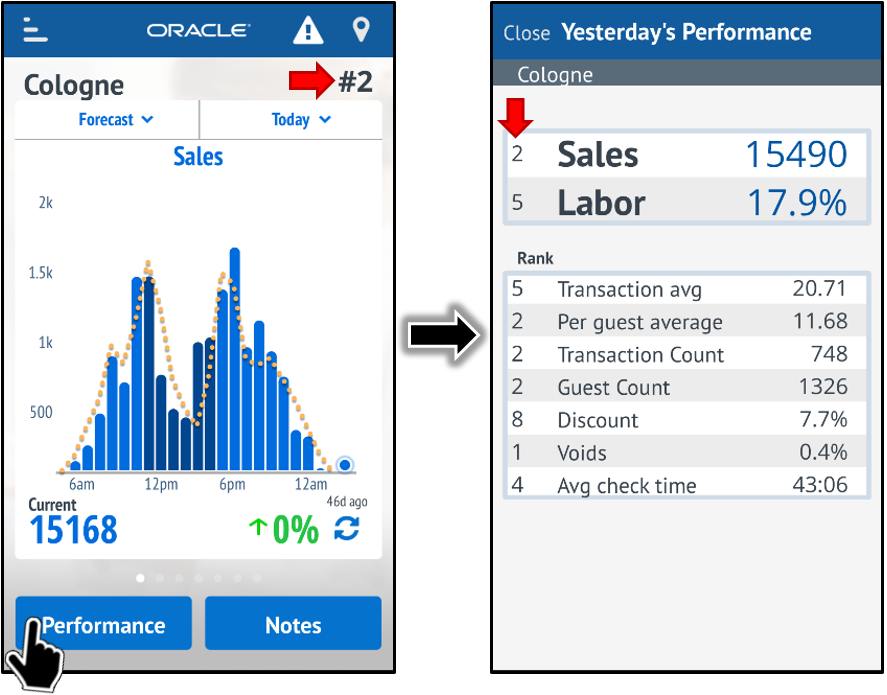
If dashboard is using the All Stores filter, or if the location did not post data the previous day, the screen does not show a relative ranking.
Per guest average is calculated at the location level and not the revenue center. This number can show unexpected results depending on revenue center configurations. For example, if the restaurant revenue center uses guest counts but the bar revenue center does not, the location as a whole will have skewed results.
Parent topic: Dashboards