Alerts
InMotion shows alerts based on thresholds or indicators. Alerts are shown for a specific location and problem once every six hours until the problem is resolved.
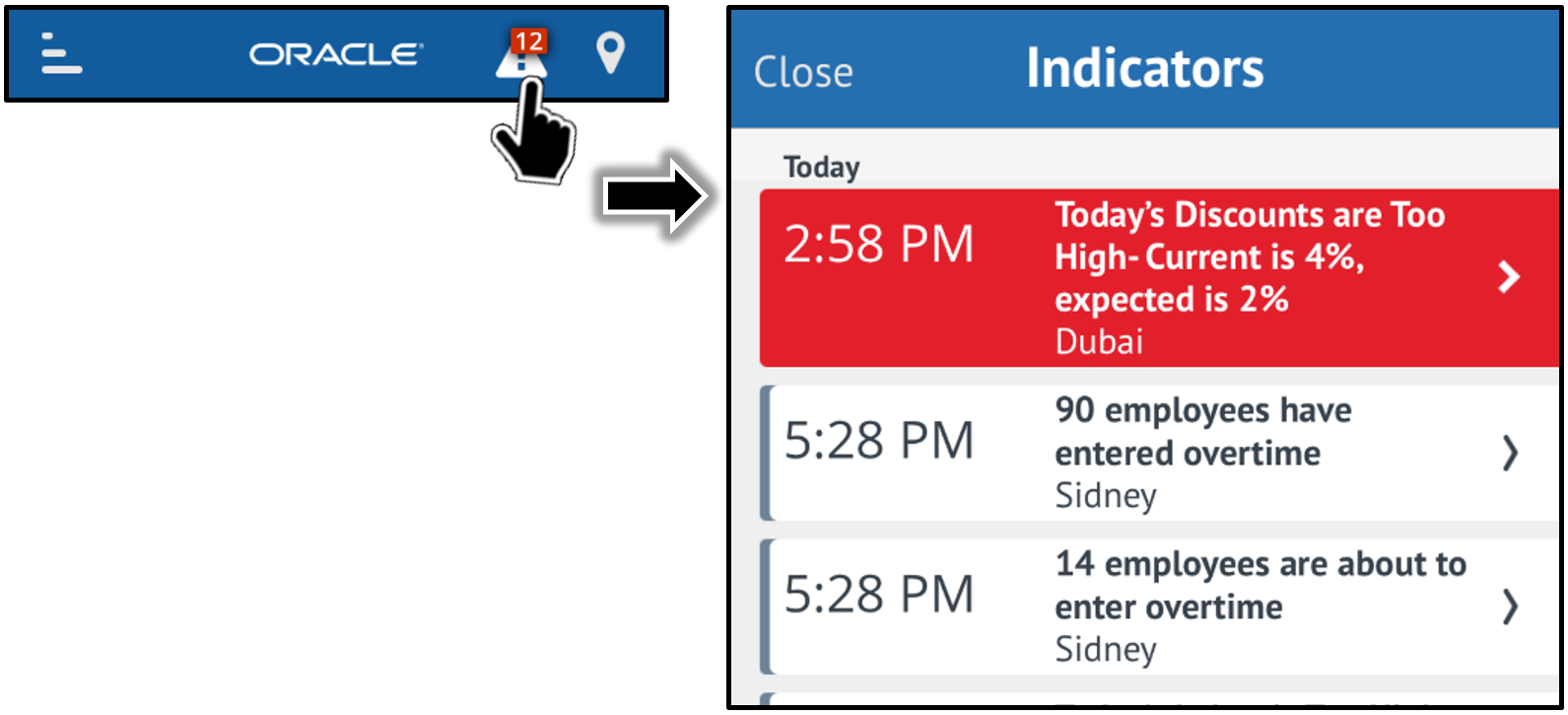
-
Discount % is too high: The discount percentage is 50% higher than the average of the past 6 weeks. Select a type to view the check number, discount amount, and percentage of the discount in relation to the check total. Select a check to view the check detail. This alert sends a push notification to all users for the location.
-
Labor % is too high: The labor percentage is 50% higher than the average of the past 6 weeks. Open Labor Control to view all employees with time punches for the day, the hours worked, and total hours for the week. Not available for 9700 or e7. This alert sends a push notification to all users for the location.
-
Void count is too high: The void count is 50% higher than the average of the past 6 weeks. Select an employee to view the check number, void amount, and percentage of the void in relation to the check total. Select a check to view the check detail.
-
No Sale count is too high: The no sale count is 50% higher than the average of the past 6 weeks.
-
Cancelled Check count is too high: The cancelled check count is 50% higher than the average of the past 6 weeks.
-
Return % is too high: The return percentage is 50% higher than the average of the past 6 weeks. Select an employee to view the check number, return amount, and percentage of the return in relation to the check total. Select a check to view the check detail.
-
Reopened Check count is too high: The reopened check count is 50% higher than the average of the past 6 weeks. This does not include checks that have been edited after being completely closed at the point of sale (POS). Not available for 9700 or e7.
-
Credit Cards did not settle: Credit cards have not settled in the past 30 hours. Only available for Simphony.
-
Employee about to enter overtime: An employee has worked over 36 hours in the current labor week. Open Labor Control to view employees with time punches for the day, the hours worked that day, and their total hours for the week. Not available for 9700 or e7.
-
Employee is in overtime: An employee has worked over 40 hours in the current labor week. Open Labor Control to view employees with time punches for the day, the hours worked that day, and their total hours for the week. Not available for 9700 or e7.
-
Posting exception: The location has not posted to Reporting and Analytics in the past six hours.
Parent topic: Dashboards