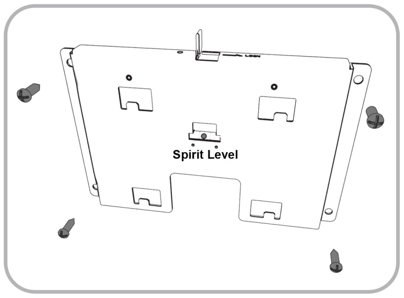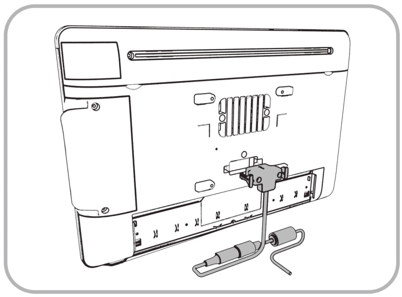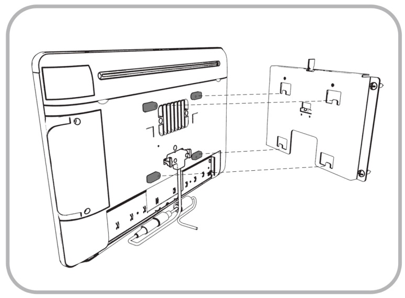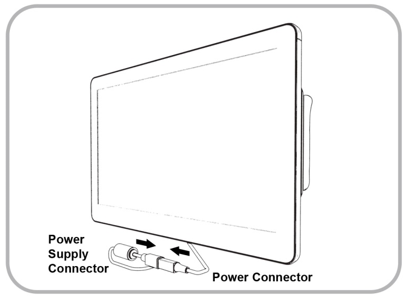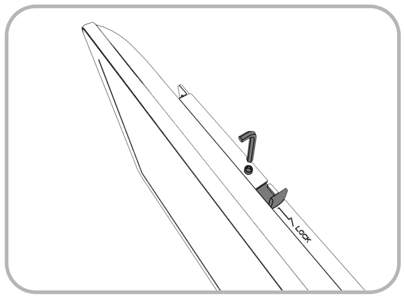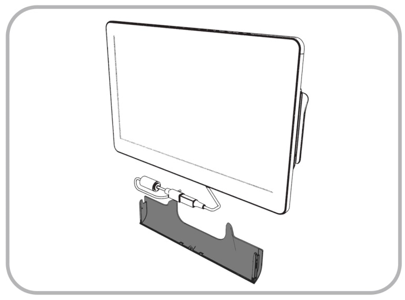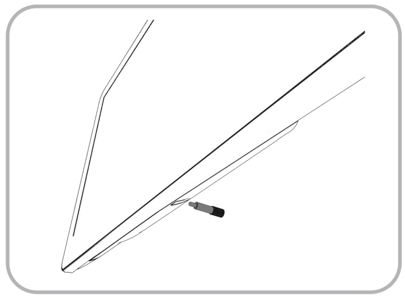Securing the Workstation to the Wall Mount
The Compact Workstation 3 Series can be mounted on a wall using an optional wall mounting bracket.**
Note:
The following steps describe how to wall mount a Workstation 6 Series device. You can wall mount a Compact Workstation 3 Series device using the same procedure.Parent topic: Workstation Setup