1 Feature Summary
This chapter describes the feature enhancements in this release.
Noteworthy Enhancements
This guide outlines the information you need to know about new or improved functionality in the Oracle CrowdTwist Loyalty and Engagement update and describes any tasks you might need to perform for the update. Each section includes a brief description of the feature, the steps you need to take to enable or begin using the feature, tips or considerations that you should keep in mind, and the resources available to help you.
Column Definitions
-
Feature: Provides a description of the feature being delivered.
-
Module Impacted: Identifies the module associated with the feature, if any.
-
Scale: Identifies the size of the feature. Options are:
-
Small: These UI or process-based features are typically comprised of minor field, validation, or program changes. Therefore, the potential impact to users is minimal.
-
Large: These UI or process-based features have more complex designs. Therefore, the potential impact to users is higher.
-
-
Delivered: Is the new feature available for use immediately after upgrade or must the feature be enabled or configured? If no, the feature is non-disruptive to end users and action is required (detailed steps below) to make the feature ready to use.
- Customer Action Required: You must take action before these features can be used. These features are delivered disabled and you choose if and when to enable them.
Table 1-1 Noteworthy Enhancements
| Feature | Scale | Delivered | Customer Action Required? |
|---|---|---|---|
| User Interface |
Small |
Enabled |
No |
User Interface
Widget Archiving
When managing the widgets in your program, you can now archive widgets that you no longer use within your program. This helps to better organize the widgets currently in use and remove what is no longer leveraged within the Control Center management tool.
On the Widgets page, click the three dots (More Options icon) on the right for a specific widget, and then select Archive. If a widget is archived and it is still installed on your site, it will no longer load.
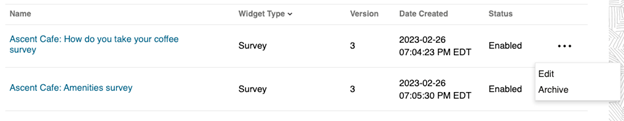
You can access archived widgets via the filters at the top of the Widgets Manager by selecting Archived Only.
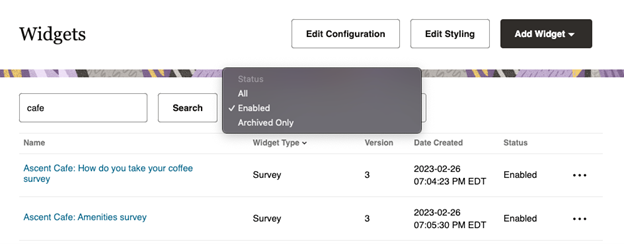
Self Service Member Deletion
For continued support of user deletion requirements for GDPR, CCPA et al compliance rules, CrowdTwist’s Member Care tool within the Control Center now includes a self-service option that allows you to initiate the deletion of a member’s account. This will fully delete the member’s data from the operational databases. An anonimyzed version of the events will remain for reporting purposes. This is managed by the Member Deletion permission.
Note:
Member deletion is a one-way process—once a member is queued for deletion you will no longer be able to access their account, cancel the deletion, or recover their account.To queue an account for deletion within Member Care, the member must first be deactivated with a 0 pt balance, and then you can use the existing Deactivate button.
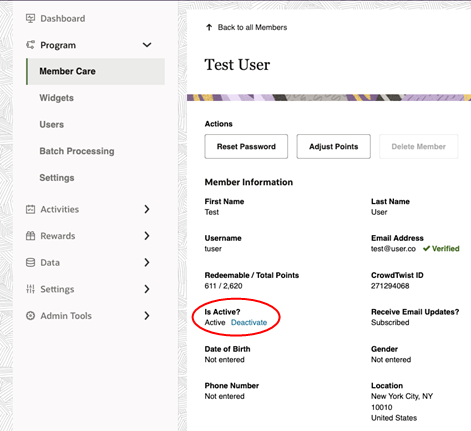
Next, check the Deduct all redeemable points option.
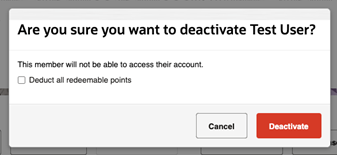
Click the Delete Member button.
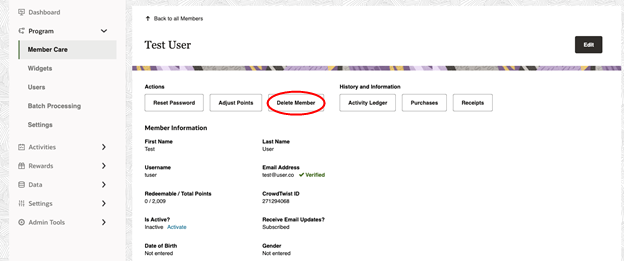
Confirm the member deletion by checking the box to proceed.
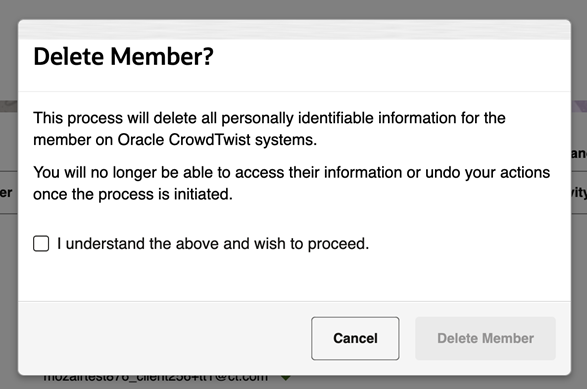
The member is then queued for deletion, which is commonly completed within a few hours. You can view the status of member deletions from within Control Center’s Member Care tool, or by clicking Actions on the top right, followed by Deleted Members.
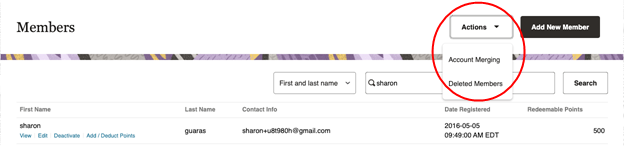
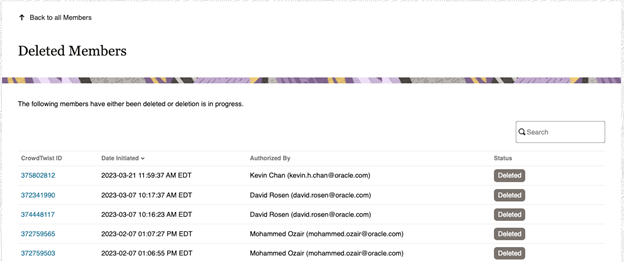
APIs are available both for requesting a deletion and retreiving the status.