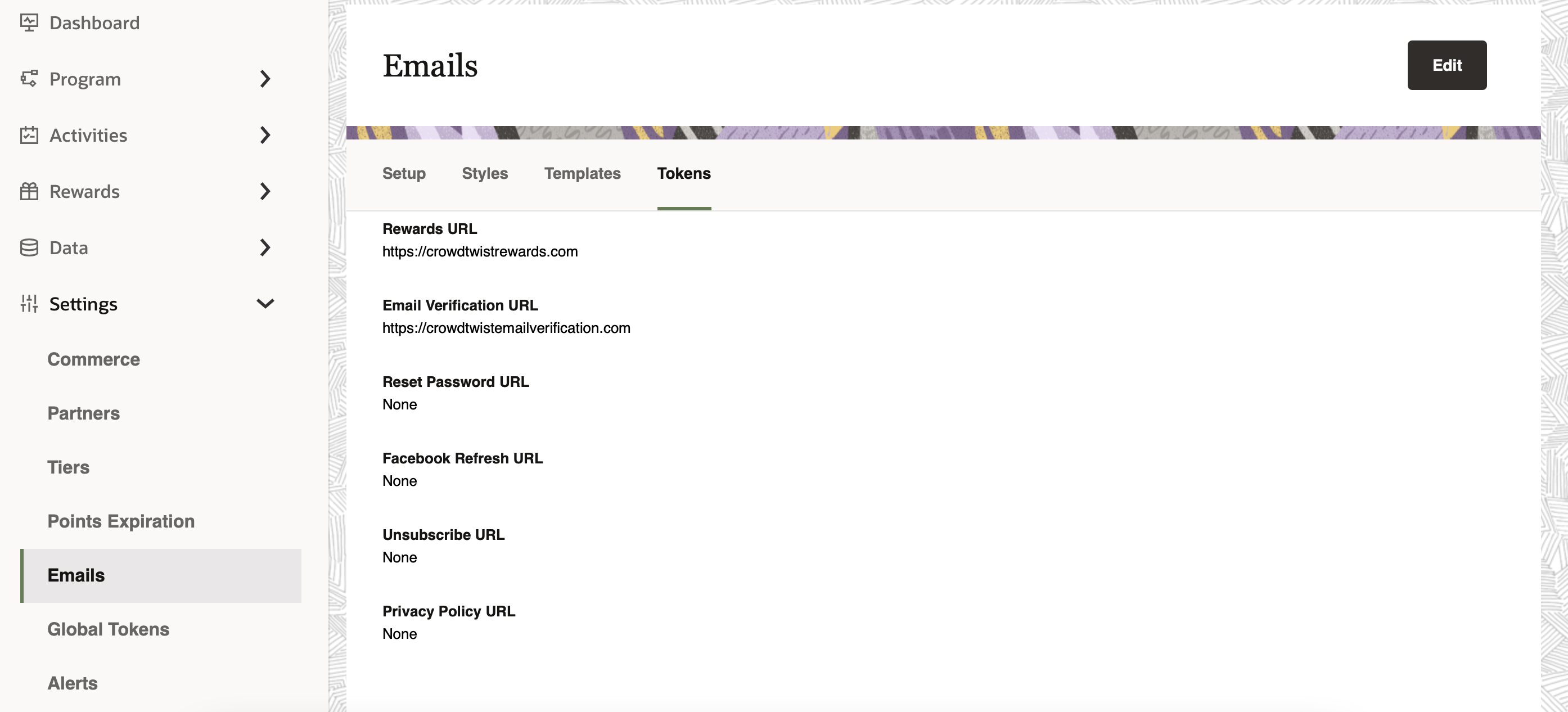1 Feature Summary
This chapter describes the feature enhancements in this release.
Noteworthy Enhancements
This guide outlines the information you need to know about new or improved functionality in the Oracle CrowdTwist Loyalty and Engagementupdate and describes any tasks you might need to perform for the update. Each section includes a brief description of the feature, the steps you need to take to enable or begin using the feature, any tips or considerations that you should keep in mind, and the resources available to help you.
Column Definitions
-
Feature: Provides a description of the feature being delivered.
-
Module Impacted: Identifies the module associated with the feature, if any.
-
Scale: Identifies the size of the feature. Options are:
-
Small: These UI or process-based features are typically comprised of minor field, validation, or program changes. Therefore, the potential impact to users is minimal.
-
Large: These UI or process-based features have more complex designs. Therefore, the potential impact to users is higher.
-
-
Delivered: Is the new feature available for use immediately after upgrade or must the feature be enabled or configured? If no, the feature is non-disruptive to end users and action is required (detailed steps below) to make the feature ready to use.
- Customer Action Required: You must take action before these features can be used. These features are delivered disabled and you choose if and when to enable them.
Table 1-1 Noteworthy Enhancements
| Feature | Scale | Delivered | Customer Action Required? |
|---|---|---|---|
| Email Management |
Large |
Enabled |
No |
Email Management
Overview
CrowdTwist supports transactional emails that are sent by CrowdTwist upon the completion of certain events. CrowdTwist allows configuration and customisation email templates and styles.
Permissions
Access to the Email page is controlled by the "Email" permission.
-
N/A prevents users from accessing the page.
-
Readallows users to view the existing configuration and email content.
-
Write allows users to update email templates and configuration
Setup
Email set up allows users to setup email settings required for their program. In the Set up tab users can:
-
Select international template if they require their program to support emails in multi language.
-
Define the email address from where the program emails will be send.
-
Set email setting flags as required for their program.
-
Crowdtwist Email - This flag is mandatory if transactional emails needs to be triggered by Crowdtwist.
-
Auto Email Verification - Allows auto verification of emails if members are registering via Crowdtwist Widgets.
-
Email Footer Copyright Branding - Allows crowd twist copyright branding to be visible in email footer.
-
Email Customer Query String - Adds custom query string to the URL.
-
Facebook Token Refresh Email
-
Inactive User Email - Allows trigger of email when members are inactive for specific time period.
-
Invite Friend Email - Allows trigger of email when friend is invited to join the rewards program.
-
Reward Unlock Email - Allows trigger of reward unlock once an activity is completed.
-
Tier Level Up Email - Allows trigger of email when tier level is up.
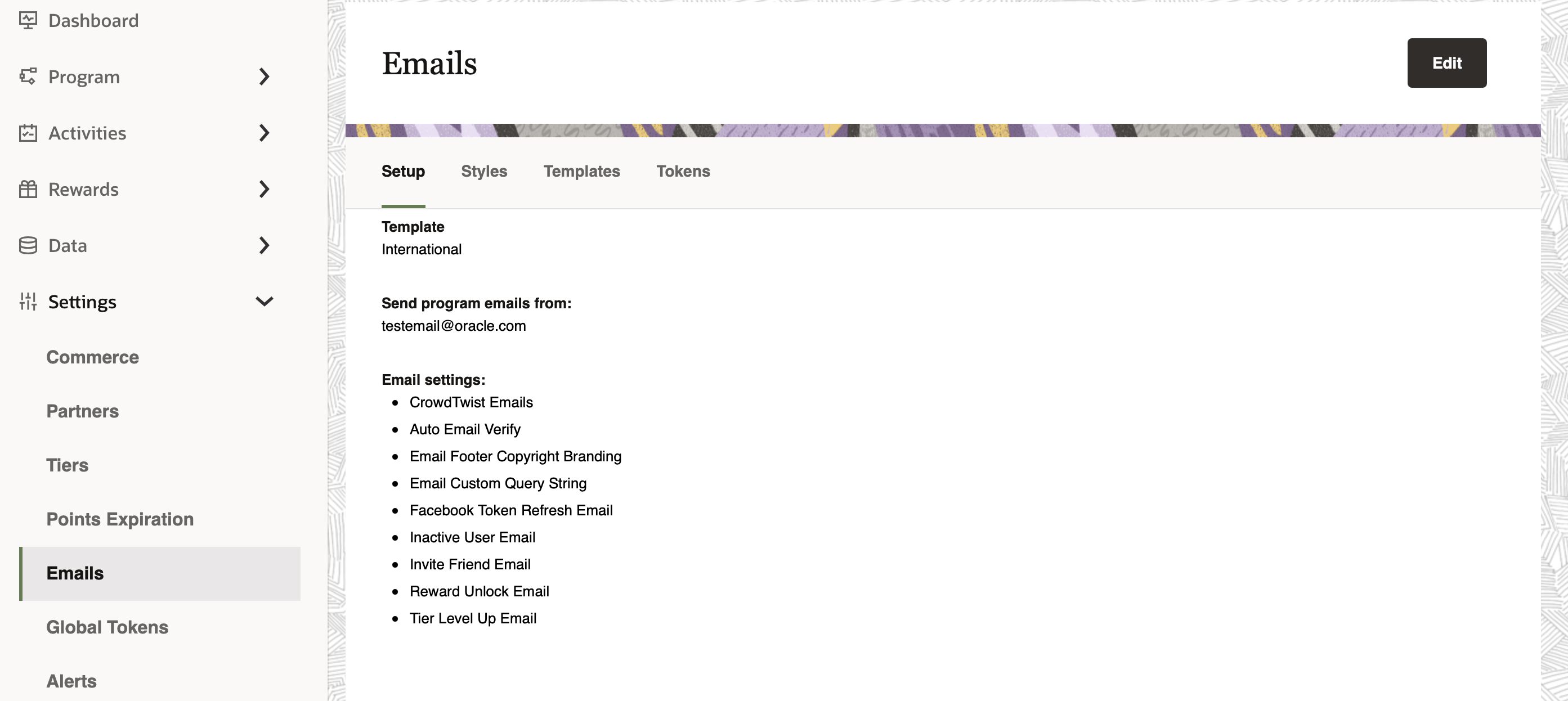
-
Styles
Transactional emails sent from the CrowdTwist platform can be customized as per the Style parameters of the program. The following style elements can be customized in CrowdTwist’s email template:
-
Color - Colors can be customised for specific part of the emails - header, body and footer.
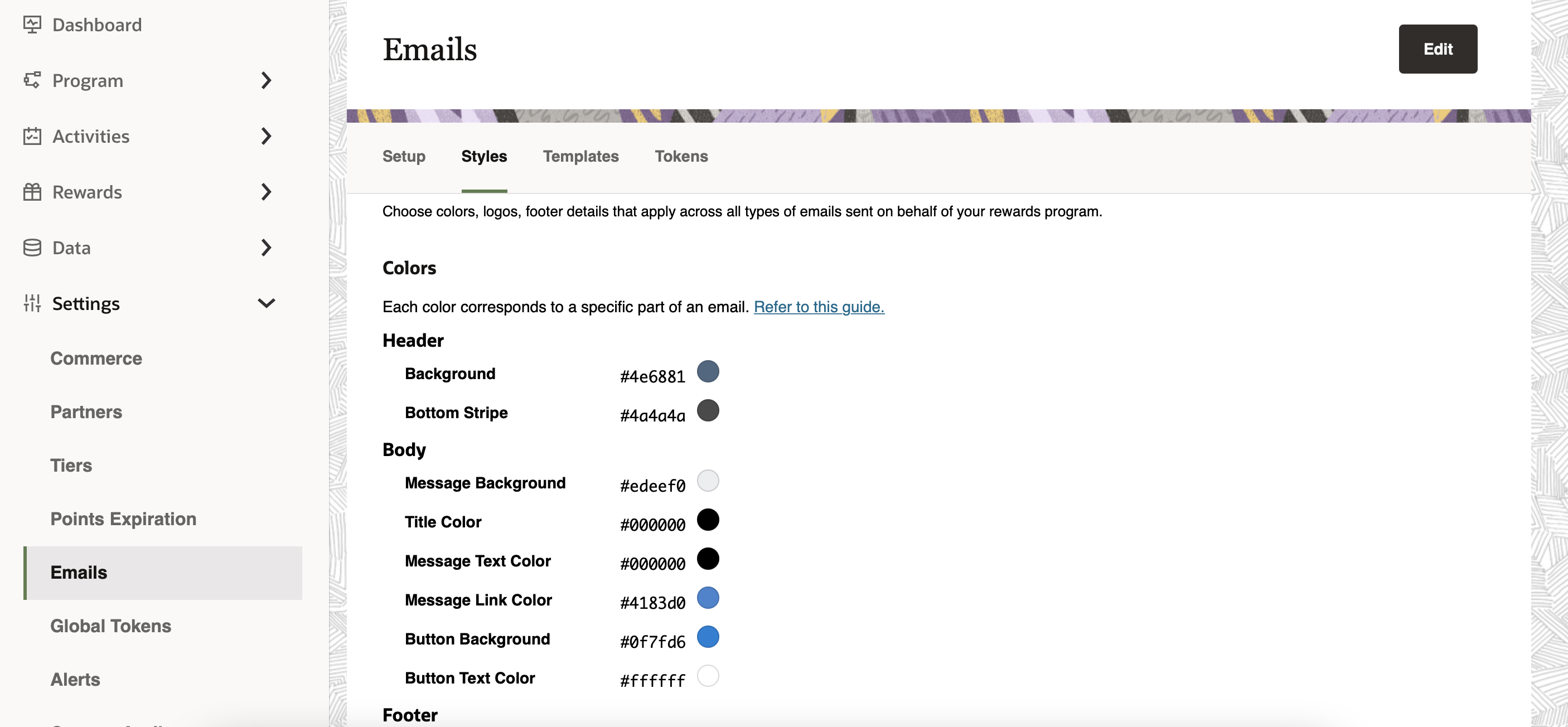
-
Header Images - Program specific header images can be uploaded for each configured language.
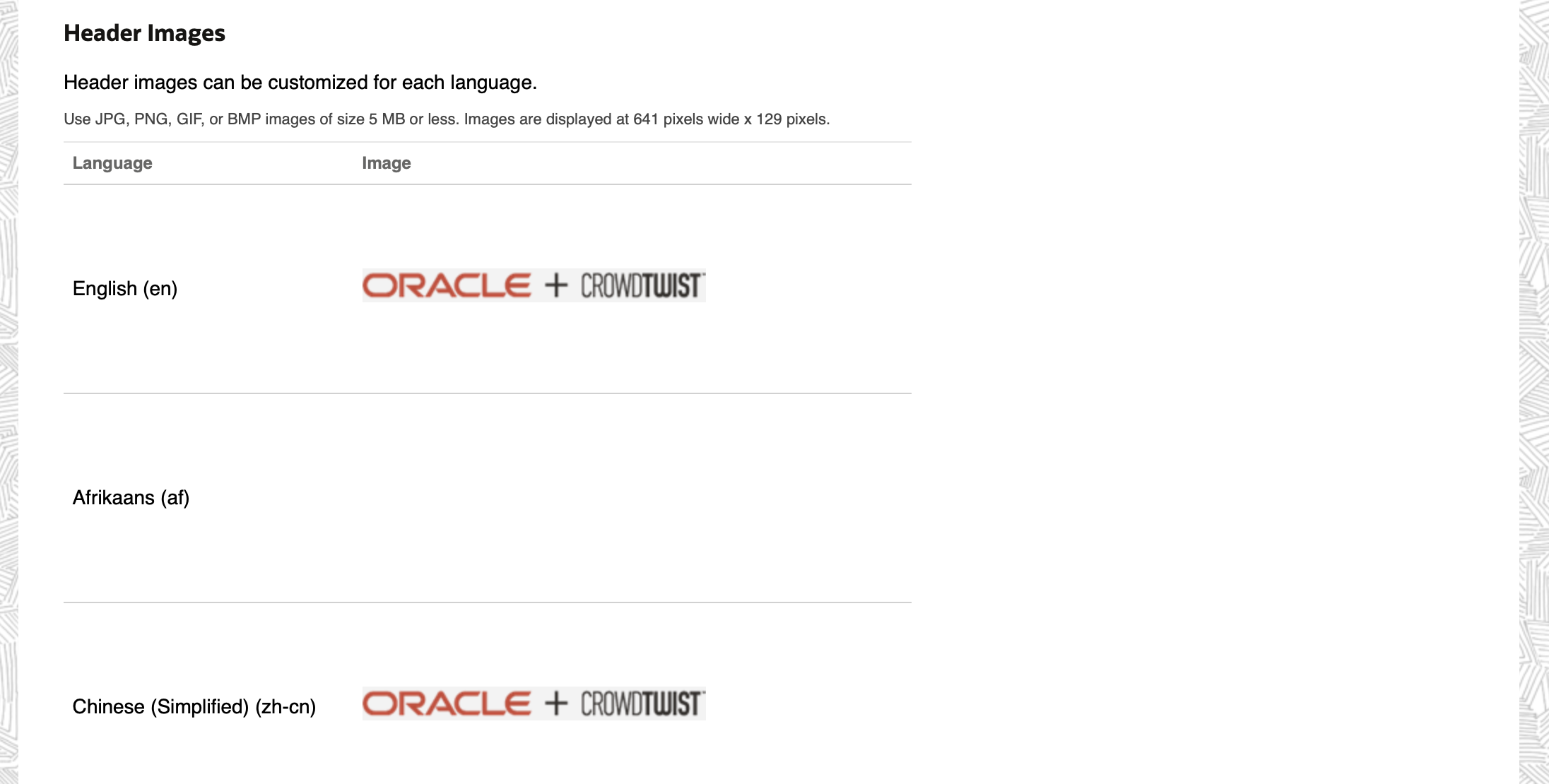
-
Footer Links - Footer content can be customised using Crowdtwist Email editor for each of the configured language. Footer content that can be edited and customised include:
-
Corporate address.
-
Hyperlink to privacy policy
-
Hyper link to unsubscribe (only unsubscribes to CrowdTwist-supported marketing emails)
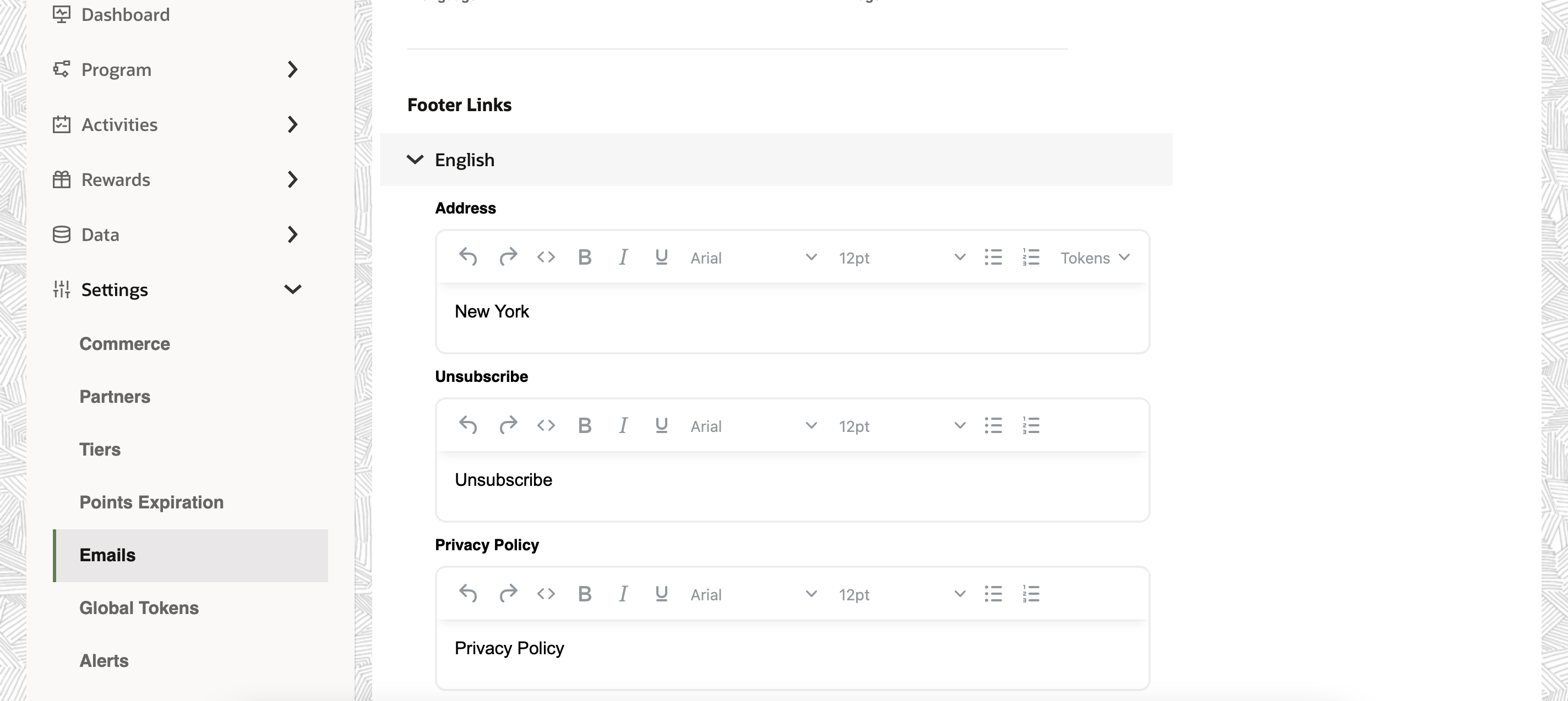
-
Templates
Crowdtwist provides out of the box email templates that can be used as-is or can be customised as per the client needs. These emails are triggered on completion of specific actions across the program.
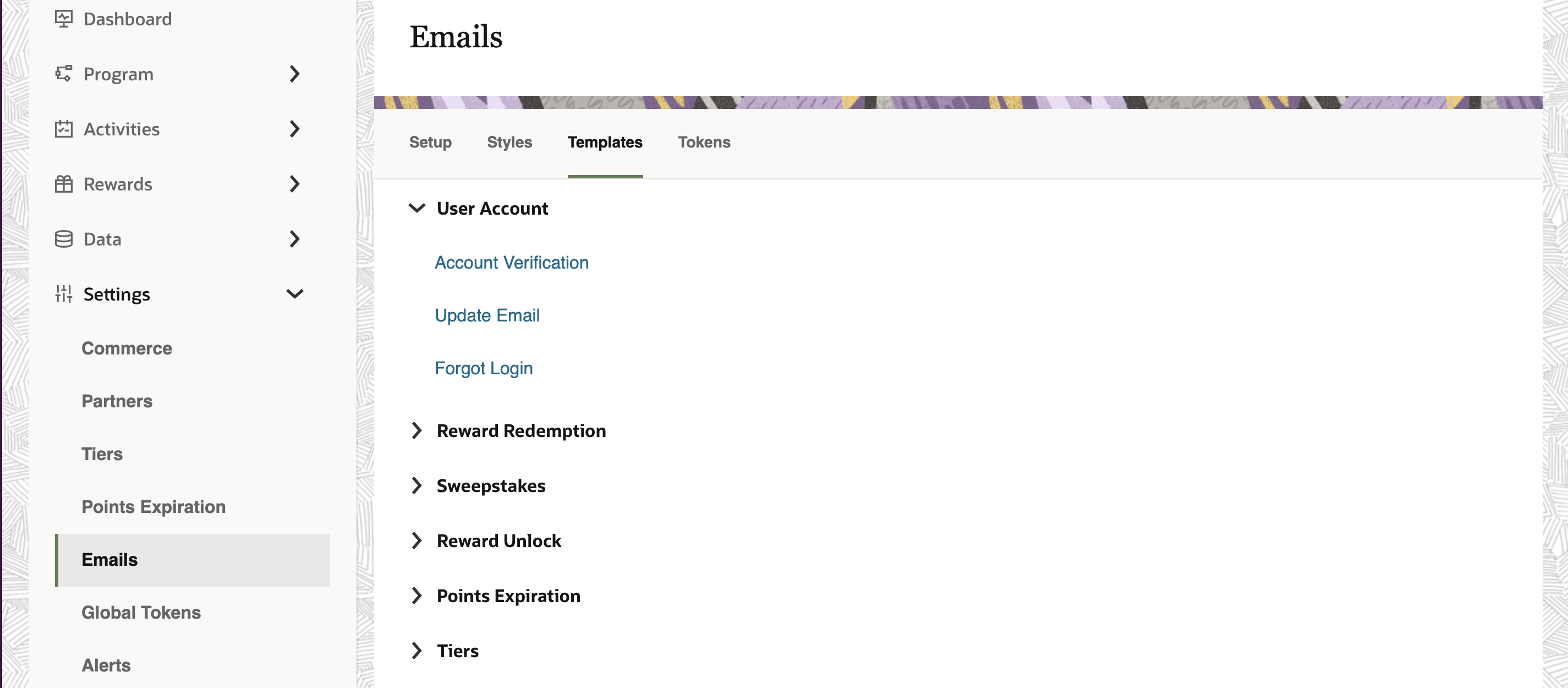
Emails can be edited in the template editor which allows basic email customisation and advanced customisation using HTML source code editor. If international template is used, each email can be translated in the languages that are configured for the program. Each email template also has associated tokens that can be used to replace/insert data or information which is available only at the execution of email.
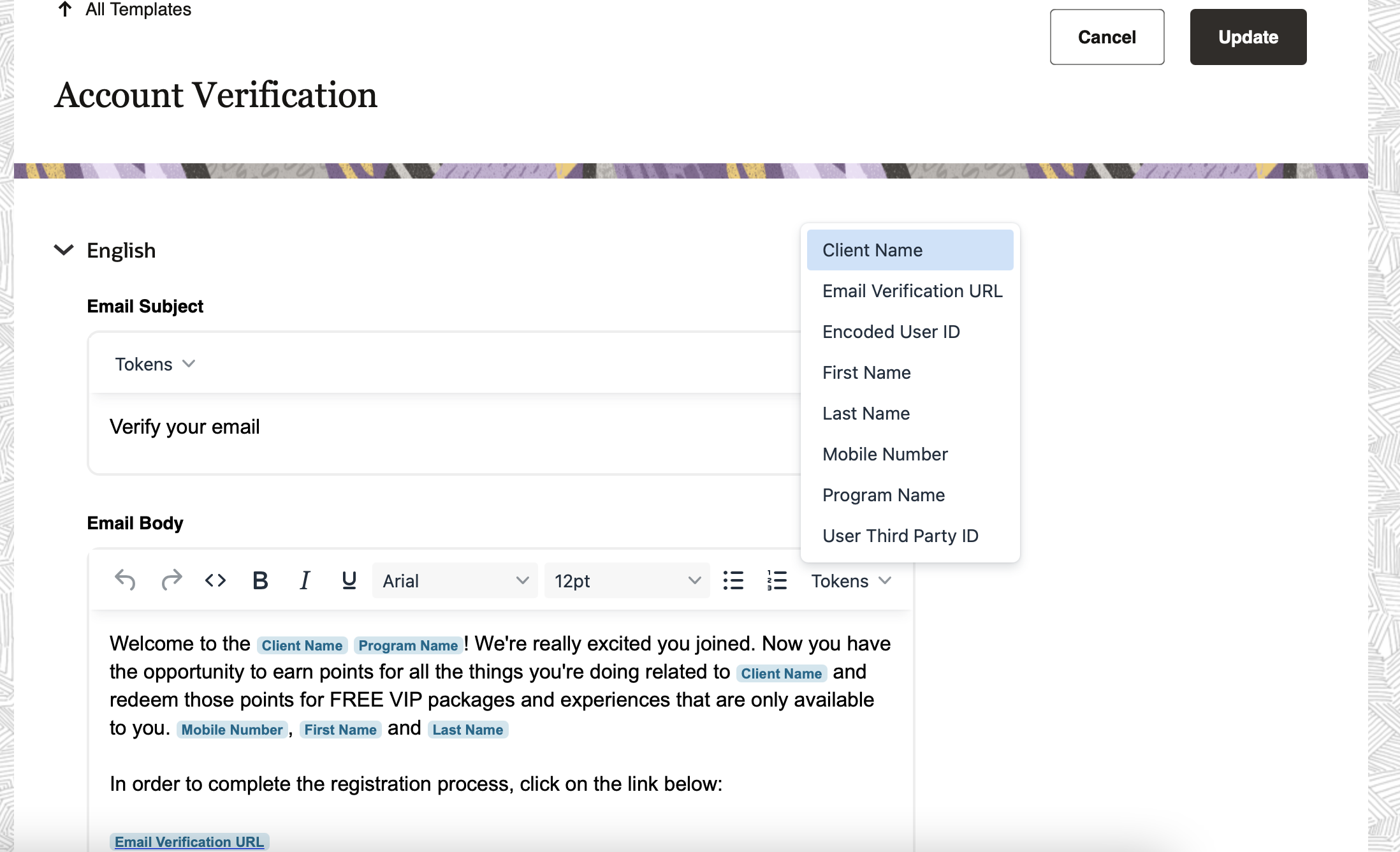
The email templates supported by Corwdtwist include:
User Account
There are three emails managed under User Account section:
Account Verification
Account verification emails are triggered if Crowdtwist hosts the registrations. It verifies and ensures the owner of the email address is the intended member who has created a loyalty account. It uses below tokens that can be adjusted to corresponding values when email is triggered. Tokens associated with Account verification emails include:
| Token Name | Description |
|---|---|
|
Client Name |
Name of the client. |
|
Program Name |
Name of the loyalty program as configured. |
|
Email Verification URL |
Email verification URL as configured in Token tab under emails. |
|
User Third Party ID |
Third party ID of the member. |
|
User Third Party ID - Hashed |
Hashed third party ID of the member. |
|
Mobile Number |
Member's Phone Number. |
|
First Name |
Member's First Name. |
|
Last Name |
Member's Last Name. |
Update Email
Update email ensures the rev-verification of the owner of the new email address intended to create a loyalty account (only triggered if CrowdTwist hosts registration).
Note:
Update email is available if registration is done through Crowdtwist Fan Center only (Legacy).
Tokens associated with Account verification email include:
| Token Name | Description |
|---|---|
|
Email Update URL |
Email update verification url |
|
Client Name |
Name of the client |
|
User Third Party ID |
Third Party ID of the member |
Forgot Login
Forgot Login emails assist customers in logging into program by sending them a username reminder and password reset link (only triggered if CrowdTwist hosts registration). Tokens associated with Forgot login email include:
| Token Name | Description |
|---|---|
|
Username |
Username of the member |
|
Reset Password URL |
Reset password url |
|
Client Name |
Name of the client |
Reward Redemption
Reward redemption emails are triggered by redemption of a Standard, Digital download or code redemption reward. There are three emails under Reward Redemption section:
Standard or Digital
Standard or digital emails are triggered when a member redeems a standard or digital reward. Tokens associated with Standard or Digital reward include:
| Token Name | Description |
|---|---|
|
Client Name |
Name of the client. |
|
Date Redeemed |
Date of redemption. |
|
First Name |
Member's First name. |
|
Last Name |
Member's Last name. |
|
Mobile Number |
Member's phone number. |
|
Points Redeemed |
Total points redeemed. |
|
Program Name |
Name of the rewards program. |
|
Program URL |
URL of the rewards program. |
|
Reward Category Name |
Category associated with rewards. |
|
Reward Color |
Reward variation color. |
|
Reward Color with Label |
Reward label color. |
|
Reward Quantity |
Quantity of rewards. |
|
Reward Size |
Reward variation size. Configured while reward creation. |
|
Reward Size with Label |
Reward Size. |
|
Reward Title |
Title of the reward. |
|
Reward Title with Category |
Reward category and title name. |
|
Rewards URL |
URL associated with reward. |
Standard with Shipping
Standard with Shipping emails are triggered when a member redeems a standard reward which requires reward to be shipped. Tokens associated with Standard with Shipping email include:
| Token Name | Description |
|---|---|
|
Client Name |
Name of the client. |
|
Date Redeemed |
Date of redemption. |
|
First Name |
Member's First name. |
|
Last Name |
Member's Last name. |
|
Mobile Number |
Member's phone number. |
|
Points Redeemed |
Total points redeemed. |
|
Program Name |
Name of the rewards program. |
|
Program URL |
URL of the rewards program. |
|
Reward Category Name |
Category associated with rewards. |
|
Reward Color |
Reward variation color. |
|
Reward Color with Label |
Reward label color. |
|
Reward Quantity |
Quantity of rewards. |
|
Reward Size |
Reward variation size. Configured while reward creation. |
|
Reward Size with Label |
Reward Size. |
|
Reward Title |
Title of the reward. |
|
Reward Title with Category |
Reward category and title name. |
|
Rewards URL |
URL associated with reward. |
|
Shipping Address 1 |
Order's shipping street address 1 or empty string. |
|
Shipping Address 2 |
Order's shipping street address 2 or empty string. |
|
Shipping City |
Order's shipping city or empty string. |
|
Shipping Country |
Order's shipping country or empty string. |
|
Shipping First Name |
Either the order's shipping first name, or the member's first name. |
|
Shipping Last Name |
Either the order's shipping last name, or the member's last name. |
|
Shipping Postal Code |
Order's postal code or empty string. |
|
Shipping State |
Order's shipping state or empty string. |
Coupon Code
Coupon code email informs members that points have been redeemed from their account balance for coupon code. Tokens associated with coupon code include:
| UI Display Name | Description |
|---|---|
|
Client Name |
Name of the client. |
|
Coupon Category Name |
Category of the coupon. |
|
Coupon Code HTML |
Coupon codes. This included coupon value and Index. |
|
Coupon First Value |
First Coupon value. |
|
Date Redeemed |
Date of redemption. |
|
First Name |
Member's first name. |
|
Last Name |
Member's last name. |
|
Points Redeemed |
Total points redeemed. |
|
Primary Domain |
Name of primary domain. |
|
Primary Domain URL |
URL of primary domain. |
|
Program Name |
Name of the rewards program. |
Sweepstakes
Sweepstake emails are triggered when members enters, wins or do not win a sweepstake reward. There are three emails under sweepstakes section:
Sweepstakes Entry Confirmation
Sweepstakes entry confirmation informs members that they have entered into a sweepstakes and will receive a follow-up email if they are the winner. Tokens associated with sweepstake entry emails include:
| Token Name | Description |
|---|---|
|
Client Name |
Name of the client. |
|
First Name |
Member's first name. |
|
Points Deducted |
Total Points deducted for sweepstakes. |
|
Program Name |
Name of the rewards program. |
|
Reward Title |
Title of sweepstake reward. |
Sweepstakes Winner Confirmation
Sweepstakes winner confirmation email informs members that they were selected as a winner for the sweepstakes they entered through the program. Tokens associated with sweepstake winner emails include:
| Token Name | Description |
|---|---|
|
Client Name |
Name of the client. |
|
Points Deducted |
Total Points deducted from user. |
|
Program Name |
Name of the rewards program. |
|
Reward Title |
Title of the sweepstake reward. |
Sweepstakes Non Winner Confirmation
Sweepstakes non winner confirmation email informs members that they were not selected as a winner for the sweepstakes they entered through the program. Tokens associated with sweepstakes non winner emails include:
| Token Name | Description |
|---|---|
|
Client Name |
Name of the client. |
|
Program Name |
Name of the rewards program. |
|
Reward Title |
Title of the sweepstake reward. |
Reward Unlock
Reward Unlock email is sent when an activity is performed which unlocks rewards.
Reward Unlock
Reward unlock emails informs members that they are eligible to redeem points for a reward that was previously unavailable to them. Tokens associated with reward unlock include:
| Token Name | Description |
|---|---|
|
Activity Title |
Activity title that unlocked the reward. |
|
Client Name |
Name of the client. |
|
Program Name |
Name of the rewards program. |
|
Reward Unlock Reward Detail Links |
Reward link html, which contains reward title. |
|
Rewards URL |
URL to the reward's page. |
Invite Friends
Invite friend summary email is sent out to summarize the number of points user earned by inviting friend that has joined the program.
Invite Friends
Invite Friend email informs members the friend they sent a referral URL link, joined the loyalty program. Tokens associated with invite friend include:
| Token Name | Description |
|---|---|
|
Client Name |
Name of the client. |
|
Full Name |
Full name of the invited friends |
|
Program Name |
Name of the rewards program. |
|
Total Points |
Total points earned by the member |
Tier Emails
Tier emails are triggered when tiers expire, warning, maintain or tier level up.
Tier Maintain
Tier maintain email is triggered after a member has successfully maintained their tier. Tokens associated with tier maintain include:
| Token Name | Description |
|---|---|
|
Client Name |
Name of the client. |
|
Current Tier |
Current tier name before expiration. |
|
New Tier |
New tier for upcoming period. |
|
Program Name |
Name of the client program. |
|
Program URL |
URL of the program. |
Tier Expire
Tier expire email informs members after their tier has expired. Tokens associated with tier expire include:
| Token Name | Description |
|---|---|
|
Client Name |
Name of the client. |
|
Current Tier |
Current tier name before expiration. |
|
New Tier |
New tier for upcoming period. |
|
Program Name |
Name of the client program. |
|
Program URL |
URL of the program. |
Tier Warning
Tier Warning email informs members that their tier will be expired. Tier warning emails is triggered based on the number of days configure under Settings>Tier before which mail must be sent. Tokens associated with tier warning include:
| Token Name | Description |
|---|---|
|
Client Name |
Name of the client. |
|
Current Tier |
Current tier name before expiration. |
|
Days until Tier Expiration |
Days until current tier expiration date |
|
First Name |
First Name of the member |
|
Last Name |
Last Name of the member |
|
New Tier |
New tier for upcoming period. |
|
Points Earned |
Amount of points earned within the period |
|
Points until Maintain Tier |
Points left until member maintains level |
|
Program Name |
Name of the client program |
|
Program URL |
URL of the program |
|
Tier Expiration Date |
Date member's current tier expires |
Tier Level Up
Tier Level up informs members that they are level up to new tier status. Tokens associated with tier level up include:
| Token Name | Description |
|---|---|
|
Client Name |
Name of the client. |
|
New Tier |
New tier for upcoming period. |
|
Program Name |
Name of the client program. |
Points Expiration
Points expiration emails are triggered when member's points are about to expire.
Points Expiration - Inactivity
Points Expiration - Inactivity email inform members informs members, for which Inactivity Points Expiration is configured, that their points are about to expire if no action is taken. Tokens associated with Points expiration - inactivity include:
| Token Name | Description |
|---|---|
|
Client Name |
Name of the client. |
|
Days until Expiry |
Number of days left until expiry. |
|
Points Expiring |
Number of points expiring |
|
Program Name |
Name of the rewards program. |
Facebook requires regular refresh of tokens and Facebook emails are triggered when tokens are about to expire or have expired.
Facebook Token Refresh
Facebook token refresh email informs members that their Facebook token is about to expire and their accounts will no longer be connected to Facebook. Tokens associated with Facebook refresh include:
| Token Name | Description |
|---|---|
|
Client Name |
Client name |
|
Day Until Token Expiry |
Number of days until the expiry of facebook token of the user. |
Facebook Token Expired
Facebook Token Expired email informs members that their Facebook token expired and their accounts are no longer connected to Facebook. Tokens associated with Facebook token expire include:
| Token Name | Description |
|---|---|
|
Client Name |
Name of the client. |
|
Program Name |
Name of the rewards program. |
Note:
-
For all the emails except Sweepstakes Entry confirmation, emails salutation will be automatically added
-
For all the emails, program name will be appended to the email subject
Quick Tip:
-
To customise the email templates, click on the <> icon on template editors and write the HTML to custom code as per the program needs
-
To give custom name to token URLs,
-
Pick the token from the token dropdown
-
In the source code editor, find the custom code for the corresponding token. For e.g. for Email verification URL custom code in HTML will be: <ct-token style="background-color: #d0e5ee; color: #00688c; height: 16px; width: 90px; left: 0px; top: 0px; border-radius: 4px; padding: 1px 4px 1px 4px; font-style: normal; font-weight: bold; font-size: 11px; line-height: 12px;" contenteditable="false">Email Verification URL</ct-token>
-
Now in the source code editor replace the entire HTML code of the<ct-token>above with <a contenteditable="false" href="Email Verification URL">YOUR CUSTOM TEXT</a>
-
Tokens
Tokens are the special variables that can be used in email templates to replace/insert data or information which is only available at execution time. Crowdtwist allows certain URL based tokens to be configurable. These tokens include
-
Rewards URL - This URL provides the link to rewards page of the program and is used in rewards unlock emails.
-
Email Verification URL - This URL provides the link where member's email can be verified and is used in account verification emails. If Email Verification URL is not present, Crowdtwist will not trigger account verification emails.
-
Reset Password URL - This URL provides the link where members can reset their password. If reset password URL is not present, Crowdtwist will not trigger forget login emails.
-
Facebook Refresh URL - Facebook refresh URL provides the link where members can refresh their Facebook tokens
-
Privacy Policy URL - This URL provides the link where reward program's privacy policy is hosted.
-
Unsubscribe URL - This URL provides the link where members can unsubscribe from program's emails.