Peripheral Expansion Module Basic Features
Figure 3-1 Peripheral Expansion Module Basic Features
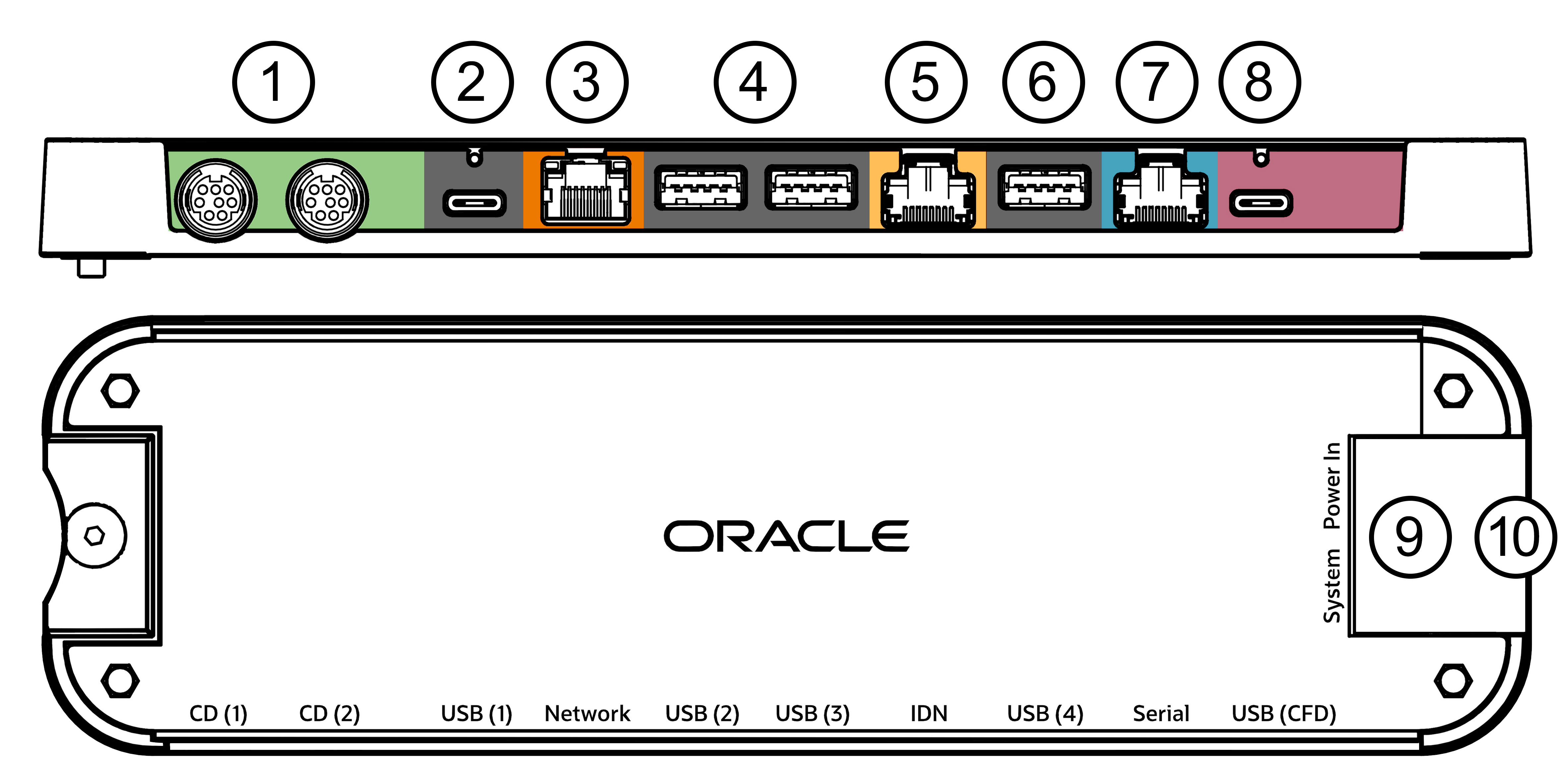
Table 3-1 Peripheral Expansion Module Basic Features
| Port/Feature | Description |
|---|---|
|
1.CD(1), CD(2) |
Cash drawer ports. |
|
2. USB(1) |
USB port for connecting peripherals. |
|
3. Network |
Ethernet port for connecting to wired networks. |
|
4. USB(2), USB(3) |
USB ports for connecting peripherals. |
|
5. IDN |
IDN port for connecting to IDN devices. Can also be used for connecting serial devices without hardware handshaking. IDN = Com 4 Serial = Com 2. |
|
6. USB(4) |
USB port for connecting peripherals. |
|
7. Serial |
Serial port (Com 1). |
|
8. USB(CFD) |
USB port for connecting peripherals, including the 7–Inch Customer Facing Display. |
|
9. System, Power In |
System: Connect to the Power In port on the Workstation 820. Power In: Connect to the Workstation 8 Series power supply to deliver power to the Workstation 820 and all peripherals. |
|
10. System/Power In Cover |
The cover can be opened for easy port access. |
|
Product Dimensions |
230.63mm x 67.83mm x 18.45mm (9.1 x 2.7 x .7 inches) |