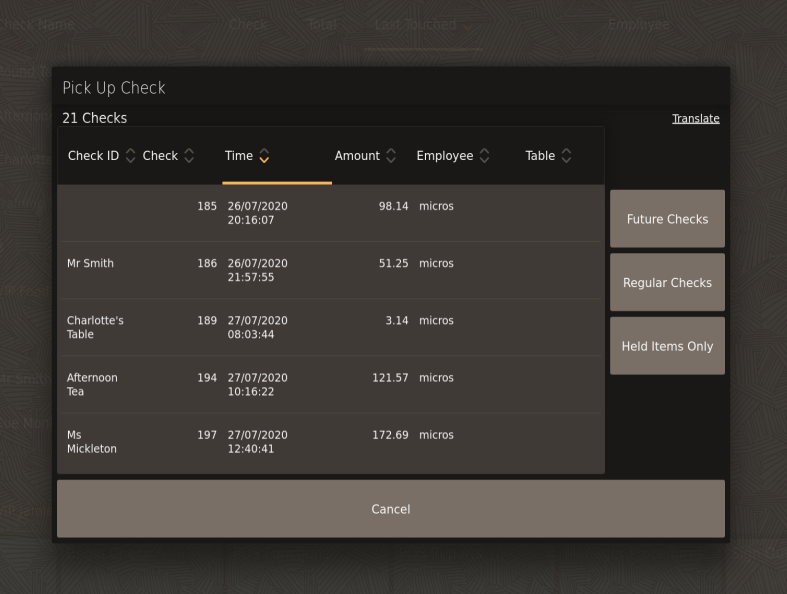Pick Up Check
You can pick up an open check from the home page or from the POS Functions page for TSR and Bar operations. Future checks can be only be picked up from the POS functions page.
The Pick up Check POS function is not available on mobile phones and handheld devices.
- To pick up a check from the home page, click the record line for the check you want to pick up.
- To pick up a check from the POS Functions page:
Parent topic: POS Functions