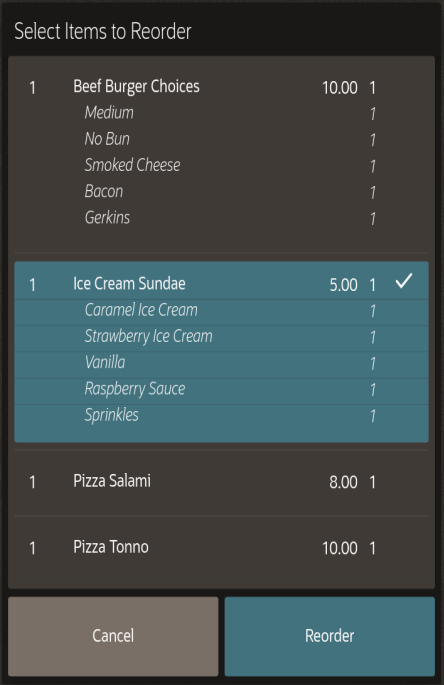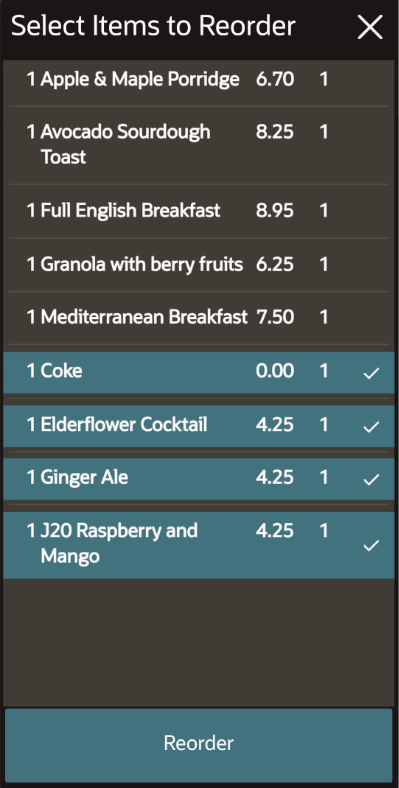Reorder Items
You can use the Reorder Items function to sell menu items on the check again. This saves time if a guest asks for the same item again (for example, in a bar when the same round is ordered multiple times).
Parent topic: Check Functions and Transaction Functions