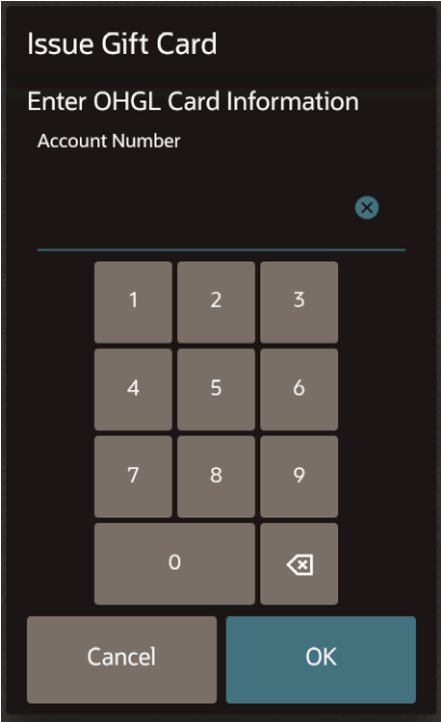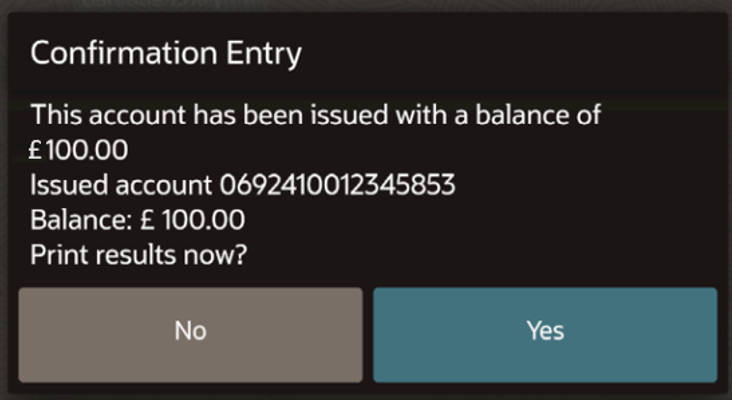Issue Gift Card
If gift cards are configured, the Issue Gift Card button appears on the Check Functions/Transactions page. Gift cards need to be issued with an amount, and you can issue a card from the Gift and Loyalty portal or on the POS workstation.
To issue a card on the POS workstation from the Check Functions/Transactions page:
Parent topic: Check Functions and Transaction Functions