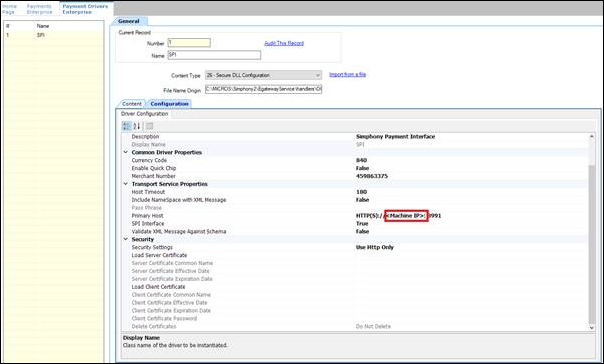Configure Simphony Payment Interface (SPI) Payment Driver
The Simphony Payment Interface (SPI) simplifies credit card payment configuration by enabling Simphony Essentials to communicate with payment service providers (PSPs) that provide credit card processing using a single payment driver.
The SPI Payment Driver is already created with as much information as possible. Consultants configuring Simphony Essentials need to enter the variable information, such as IP addresses for the SPI Payment Driver record.
To change the Payment Driver record:
Parent topic: Payments