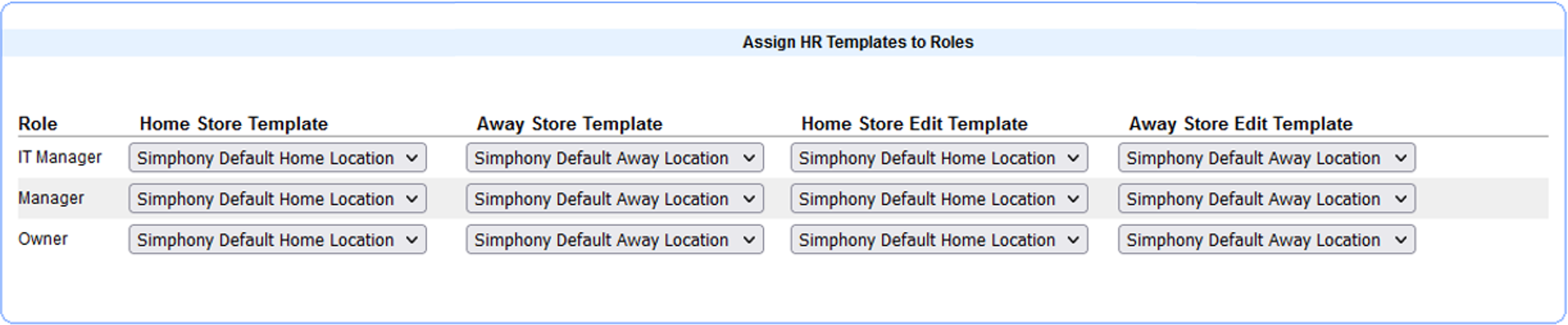Assign Templates
Human Resources templates are used to tailor the information shown when setting up employees as not all fields are required. Default templates have been created which need to be assigned to your location.
Parent topic: Initial Setup Using Simphony Home