9 Split Order Screens
You can configure a single physical monitor to have several separate logical monitors by splitting the screen into panels. The KDS operates each panel as if it were a separate monitor. These panels can appear either horizontally or vertically.
Figure 9-1 Multiple Panels on a KDS Display
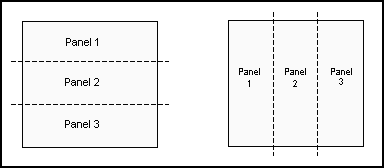
You can designate each order device to send its orders to separate panels on the same KDS Display. Each panel on the KDS Display is accessed using a panel toggle button on the tool bar or bump bar. The active panel on the KDS Display shows a border to indicate that it is selected. Split screens works in both chit mode and list mode.
SOS Stations do not support split screens.