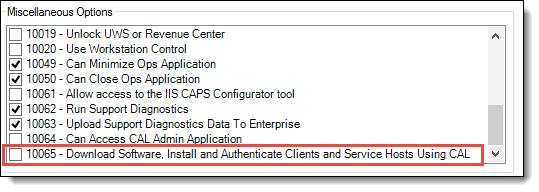Configuring Employee Privileges for Using CAL
To configure CAL with a Simphony release 2.9.1 or higher enterprise, an employee must have role privilege 10065 enabled in the EMC Roles module. Without this privilege and a valid EMC username and password, a user cannot authenticate a client and load Simphony applications through CAL. To configure the privilege in the EMC:
Parent topic: Client Application Loader (CAL)