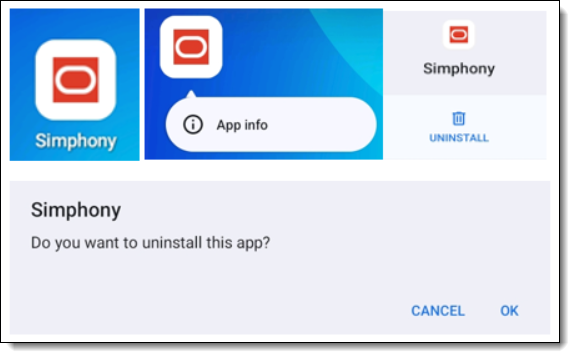Uninstalling the Android Service Host
When performing Simphony upgrades to your system, you must first manually uninstall the previous version of the Simphony Android Service Host application from each of your Android devices. After an upgrade to your enterprise has been completed, you must install the latest version of Simphony Android Service Host Android Package Kit (APK) on each of your Android workstations.
To uninstall the Simphony Android Service Host application from an Android workstation:
Parent topic: Android Device Workstations