Configuring Workstation Database Passwords in the EMC
To maintain workstation database access control, you must assign unique usernames and complex passwords in the Simphony EMC. This is a required pre-installation step that ensures workstation security.
Simphony allows EMC administrators to configure strong passwords for workstation local databases at either the Enterprise or Property level before installation.
At the Enterprise Level
-
Select the Enterprise, click Setup, click Enterprise Parameters, and then click the Security tab.
-
In the Enterprise Security section, enable the Use Same Credentials for all Properties checkbox and select any arbitrary property from the drop-down list.
-
In the User Admin Credentials section, enter a username and a desired password that complies with your password complexity policy.
-
In the User Database Credentials section, enter a username and a desired password that complies with your password complexity policy.
-
Save changes.
Figure 2-7 Enterprise Level Configuration
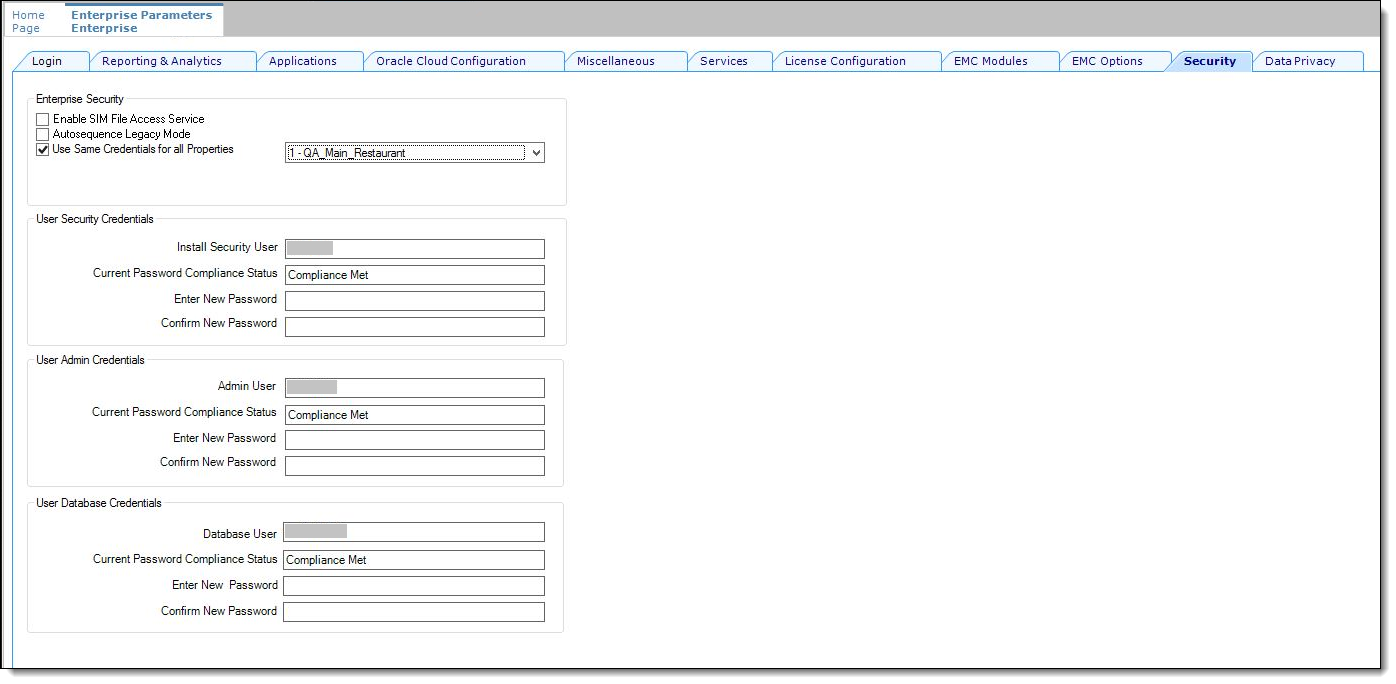
At the Property Level
-
Select the Property level, click Setup, click Property Parameters, and then click the Security tab.
-
In the User Admin Credentials section, enter a username and a desired password that complies with your password complexity policy.
-
In the User Database Credentials section, enter a username and a desired password that complies with your password complexity policy.
-
Save changes.
Figure 2-8 Property Level Configuration
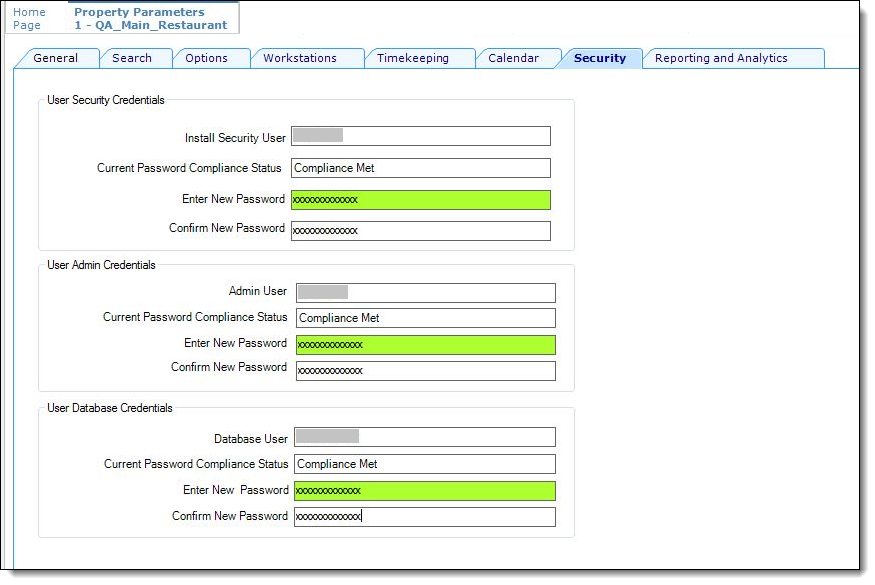
Parent topic: Performing a Secure Simphony Installation