Repeatable and Non-Repeatable Menu Items
When you pick up a check, the check detail area shows a left-angle bracket (<) on the line of all menu items you can re-order using the Repeat Round function key. If a menu item is not repeatable, an asterisk (*) appears on the line of the menu items.
Figure 4-2 Repeatable and Non-Repeatable Menu Items
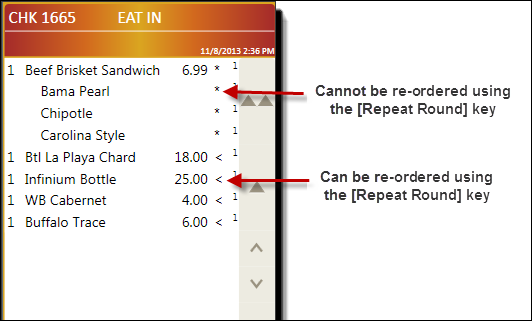
Related Topics
Parent topic: Menu Items