Setting Up the XProcessor Framework
To use XProcessor, you need to set up the main XProcessor framework and one or more processor plug-ins.
The XProcessor plug-ins are:
-
Generic SVC - Givex Processor
-
SVS Processor
-
ValueLink Processor
-
Micros.XProcessor.Payment.dll: To be imported into the Payments module
-
XProcessorConfiguration_initial.xml: To be imported into the Content module
Subsequent topics provide instructions about importing these two files (and each available plug-in) into the Simphony system.
Setting up Multiple Processors
Setting up multiple processors in the same system can be done, but has its limitations. More specifically, the order in which you define the individual processors in the main XProcessor configuration file matters. If you define all three processors, the first processor defined in the configuration file, which handles a specific operation, is the one that is used for the operation.
With the configuration shown here, the Generic SVC Processor is defined/listed first. Attempting to perform a Redeem function, which is common to all three processors, will be handled by the Generic SVC Processor, even if your intention is to use the SVS Processor.
Figure 50-1 XProcessor Plug-ins
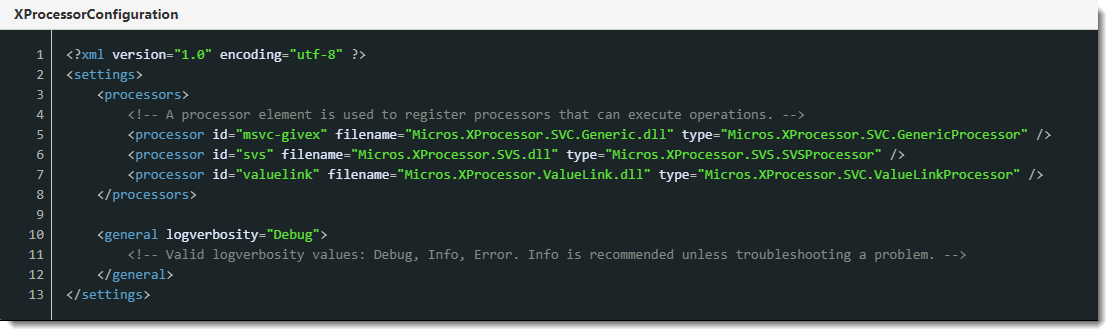
Note:
This limitation does not apply to the ValueLink processor plug-in as the ValueLink buttons are configured to use a different entry point.See Add XProcessor Payment DLL to the Payments Module and Add XProcessor Configuration File to the Content Module for information about configuring the XProcessor framework.