Stop Deploying the Current Version
-
Sign in to the Enterprise Management Console (EMC).
-
Click the Enterprise, Setup tab, and then CAL Packages.
-
Select the CAL Client packages from the CAL packages tree.
Figure 1-1 CAL Packages Tree
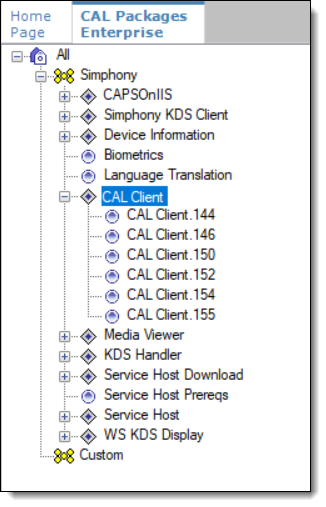
-
Click the Deployment Schedules tab.
-
Delete the existing CAL package deployments by selecting the deployment record, and then click the Delete Deployment link.
Figure 1-2 CAL Packages Deployment Schedules Tab
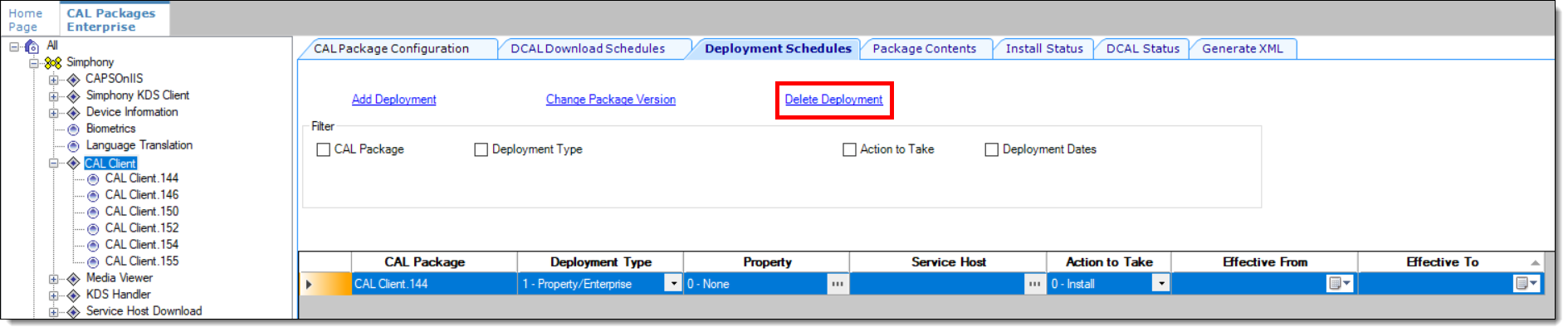
-
Repeat this step for each of the following types of CAL packages listed in the CAL packages tree:
-
Service Host Download
-
Service Host Prereqs
-
Service Host
-
-
For users of a Kitchen Display System (KDS), delete the following CAL package deployments listed in the CAL packages tree:
-
Simphony KDS Client
-
KDS Handler
-
WS KDS Display
-
-
-
Click Save.
Parent topic: Handling CAL Packages After the Enterprise is Upgraded