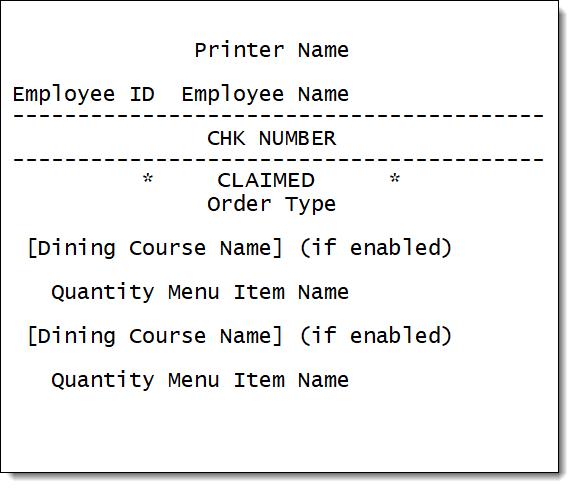35 Pre-Production Chit Printing
Kitchen or bar staff can preview orders and begin preparing items that require more prep or cooking time to assist in delivering orders more quickly. Pre-production printing allows workstation operators to send certain menu items to remote printers before finalizing the current round. Pre-production printing is also compatible with the Hold and Fire feature, where an order or individual items can be held before a workstation operator fires them to the bar or kitchen. To enable the Hold and Fire functionality, see Setting the Hold and Fire Option.
For easier recognition, pre-production chits are formatted differently than conventional order output to remote printers. The text * TO BE PREPARED * prints by default on each chit (with the Order Type shown directly beneath it), before the Dining Course name (if enabled), and then the quantity ordered is printed adjacent to each ordered menu item.
When option 70 - Enable Hold and Fire is enabled in the RVC Parameters module and a check (or menu item) is held, once the check is picked up, the text * CLAIMED * prints on the chit. When the Hold and Fire option is disabled, the * CLAIMED * banner does not print on pre-production chits.
Operationally, as workstation operators add menu items, they can select a Pre-Production Chit (Tender/Media Service Total) button to send the pre-production items to remote printers.
After an item is fired through pre-production chit printing, if the workstation operator adds a second item and then selects pre-production chit printing again, the system only fires the second item. The first item does not trigger the re-fire of a pre-production chit.
If enabled, the Dining Course Name prints and also adheres to the Print Classes settings, whereby if the 4 - On = Red, Off = Black option is enabled, the Dining Course name prints in red, and prints in black if disabled.
The following figures show examples of pre-production chits:
Figure 35-1 Example of a ‘TO BE PREPARED’ Pre-Production Chit
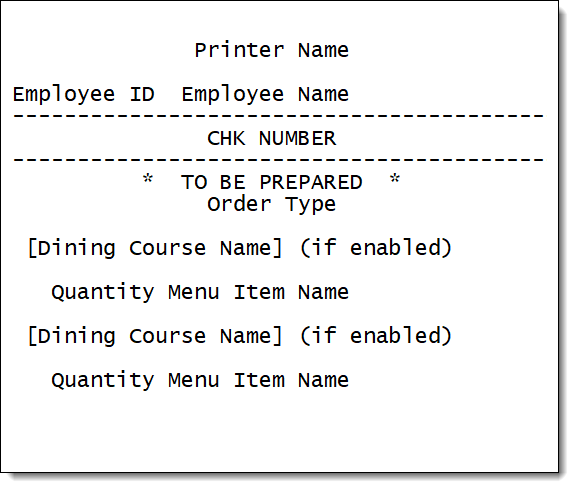
Figure 35-2 Example of a ‘CLAIMED’ Pre-Production Chit