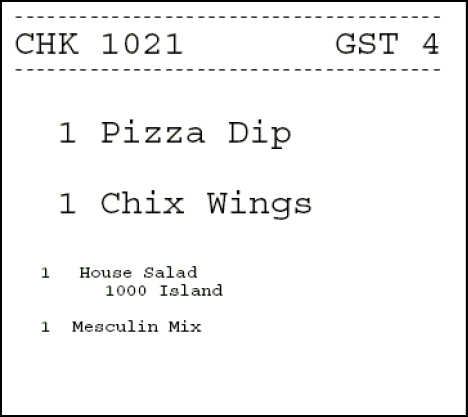Secondary Printing
Secondary printing enables workstation operators to print menu items to additional printers as secondary items. A secondary item is one that is part of the same order, but prepared at another Prep Station. This allows the prep cook to know what other items accompany the dish. For example, a house salad is a primary item on the cold line, but a secondary item on the hot line. When secondary printing is enabled, the cook reading the chit from the hot printer sees the items necessary for preparation at the hot line and also any items being prepared by other cooks that were added to the check at the same time. This feature allows the kitchen to synchronize orders for delivery. For example, pizza and chicken wings are set to print to the hot printer, and house salad is set to print to the cold printer. If the cook who prepares the salad does not know that the chicken wings and pizza go with the salad order, the cook might prepare the salad immediately. This can cause the salad to get warm or wilt, possibly having to be remade.
Figure 32-1 Example Order Chit with Secondary Items