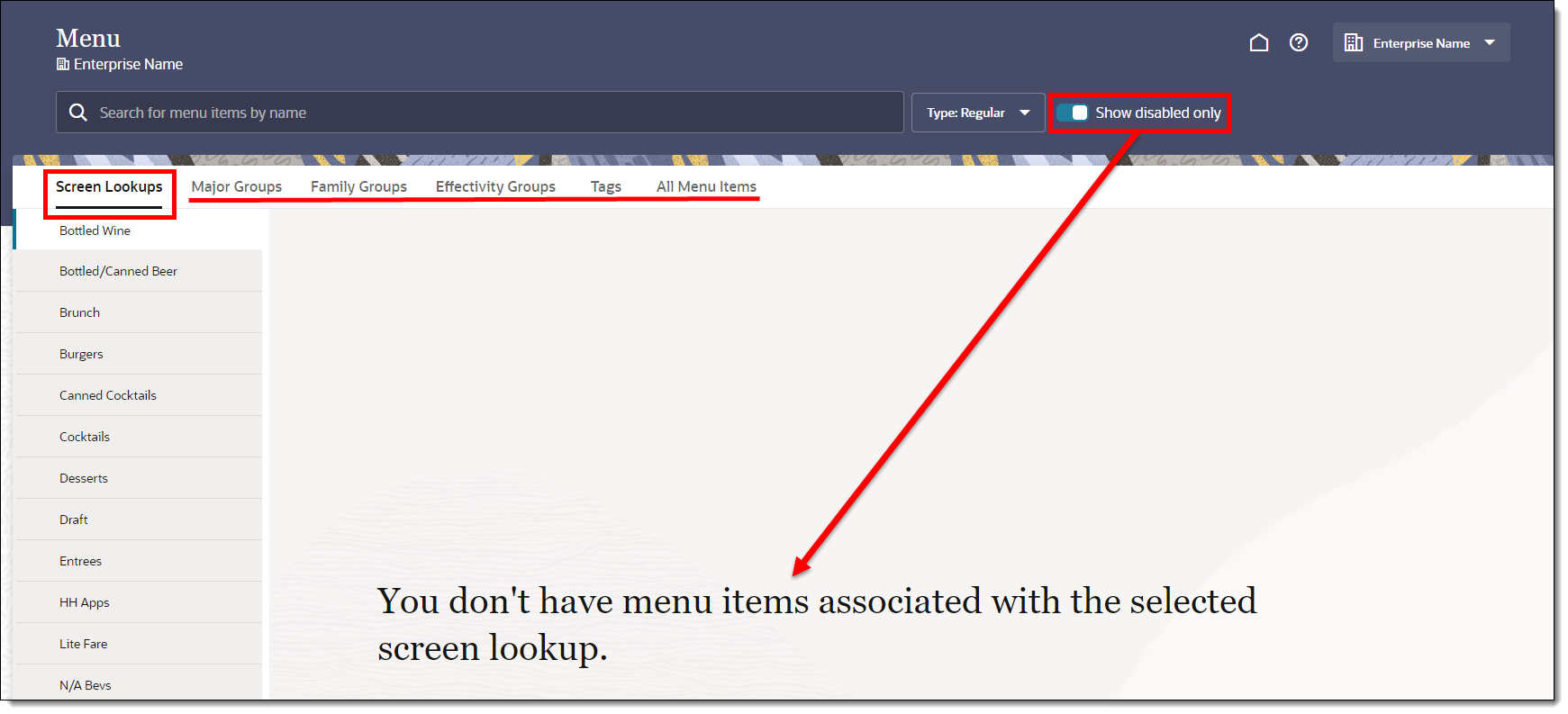3 Menu Items
The Menu module allows you to manage menu items which could be sold in your restaurant. When working with menu items in FLM, you can change the filter between regular menu items and condiments by clicking the Type drop-down list as shown on the following figures.
Once a Type selection has been made, you can look for regular or condiment menu items by entering the item’s name in the Search bar.
Figure 3-1 Regular Type
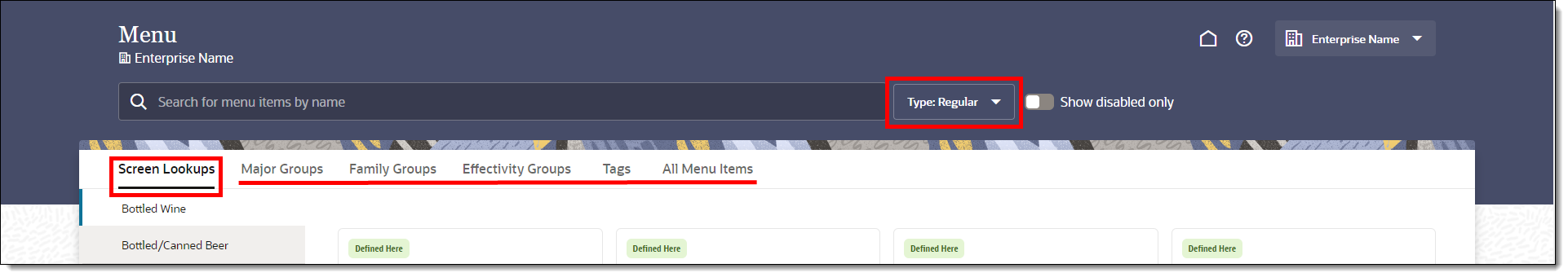
Figure 3-2 Condiment Type
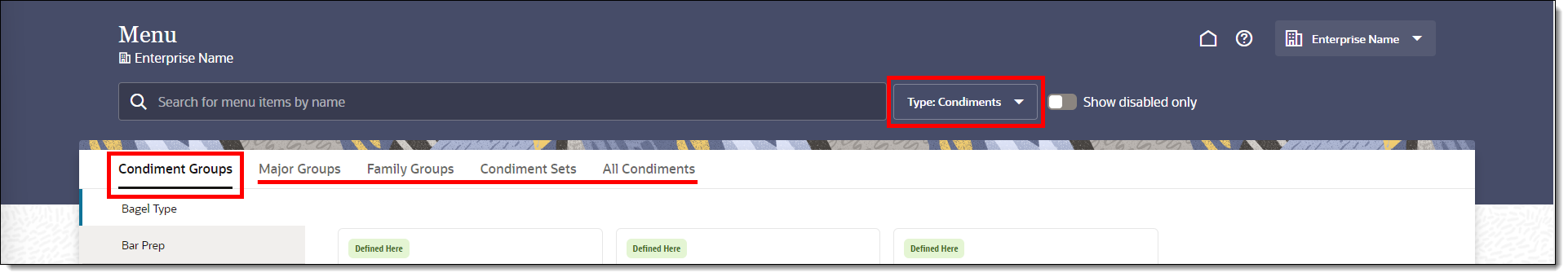
-
Screen Lookups (regular menu items only)
-
Major Groups (both types)
-
Family Groups (both types)
-
Effectivity Groups (regular menu items only)
-
Tags (regular menu items only)
-
All Menu Items (regular menu items only)
-
Condiment Groups (condiments only)
-
Condiment Sets (condiments only)
-
All Condiments (condiments only)
To view disabled menu items, click Show disabled only. The following figure shows the disabled item when the All Menu Items tab is selected. In the sample figure, only the Ahi Tuna Steak is disabled.
Figure 3-3 Regular Menu Item Filter with Show Disabled Only
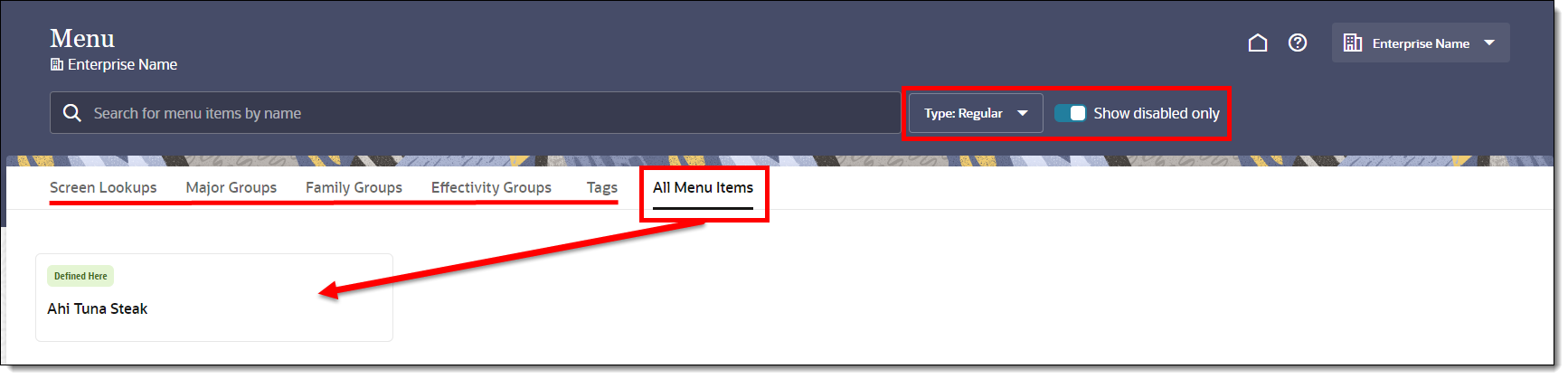
If there are no disabled menu items (based on the tab selected), the following message appears: “You don’t have menu items associated with the selected screen lookup.” The following image shows the message when the Screen Lookups tab is selected.
Figure 3-4 No Disabled Menu Items to View