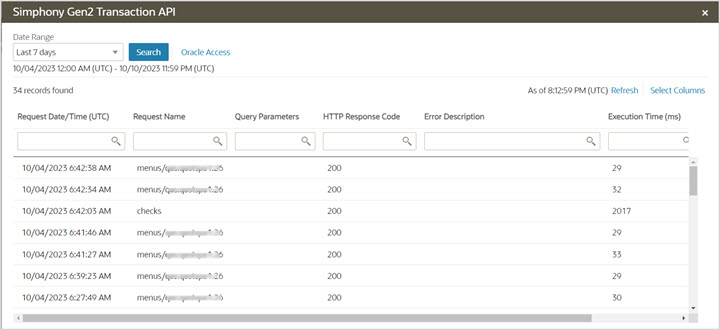Monitoring API Performance
Use the Simphony Gen2 Transaction API activity dashboard to monitor API performance and to troubleshoot API issues. The dashboard shows details for an API call such as the endpoint and the API response code.
In Reporting and Analytics, click the Application Navigation menu, click Administration, click System, click API Activity, and then click Simphony Gen2 Transaction API. The following image shows a sample API activity dashboard: