2 Simphony EMC Configuration
The following image and table explain where and how to configure required settings in the Simphony Enterprise Management Console (EMC).
Tip:
To see a larger version of an image, right-click on the image to open it in a new browser tab.Figure 2-1 EMC Configuration
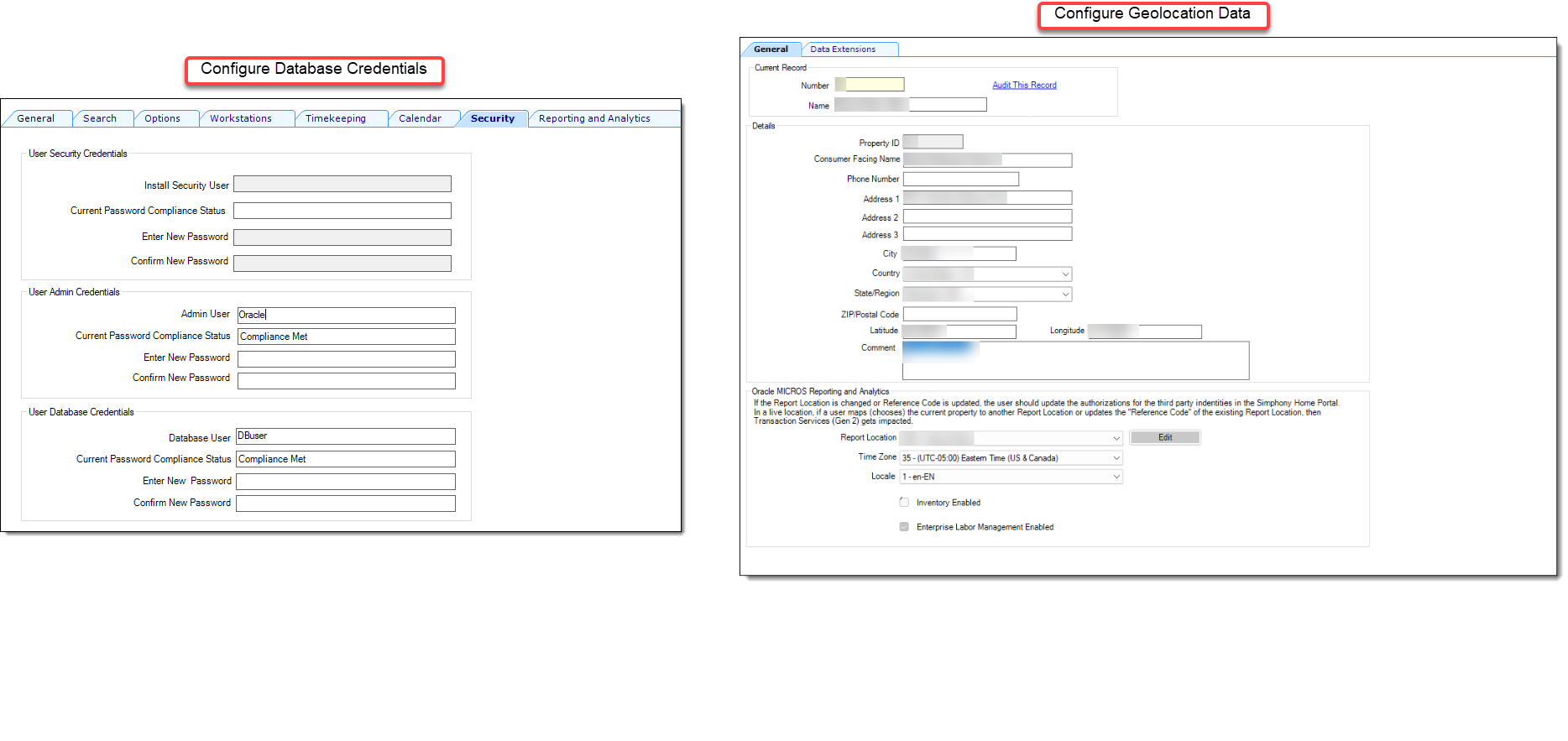
| Task | Description |
|---|---|
|
Configure Database Credentials |
The Telemetry agent does not support default database credentials. Set up your database credentials as described in the Oracle MICROS Simphony Security Guide, specifically the Configuring Workstation Database Passwords in the EMC topic in Chapter 2. |
|
Configure Geolocation Data |
Configure the geolocation data for your restaurant so you
can see it in the Locations and Devices dashboard. To configure geolocation
data:
|