6 Maintenance
Paper Jams
-
Turn the printer OFF.
-
Lift the paper rollout part of the Cutter Cover to remove it.
-
Insert flat blade screwdriver and turn the knob and as shown below.
-
Push the cover-open button and remove the jammed paper.
-
Put the Cutter Cover back in place.
-
Turn the printer ON and confirm normal operation.
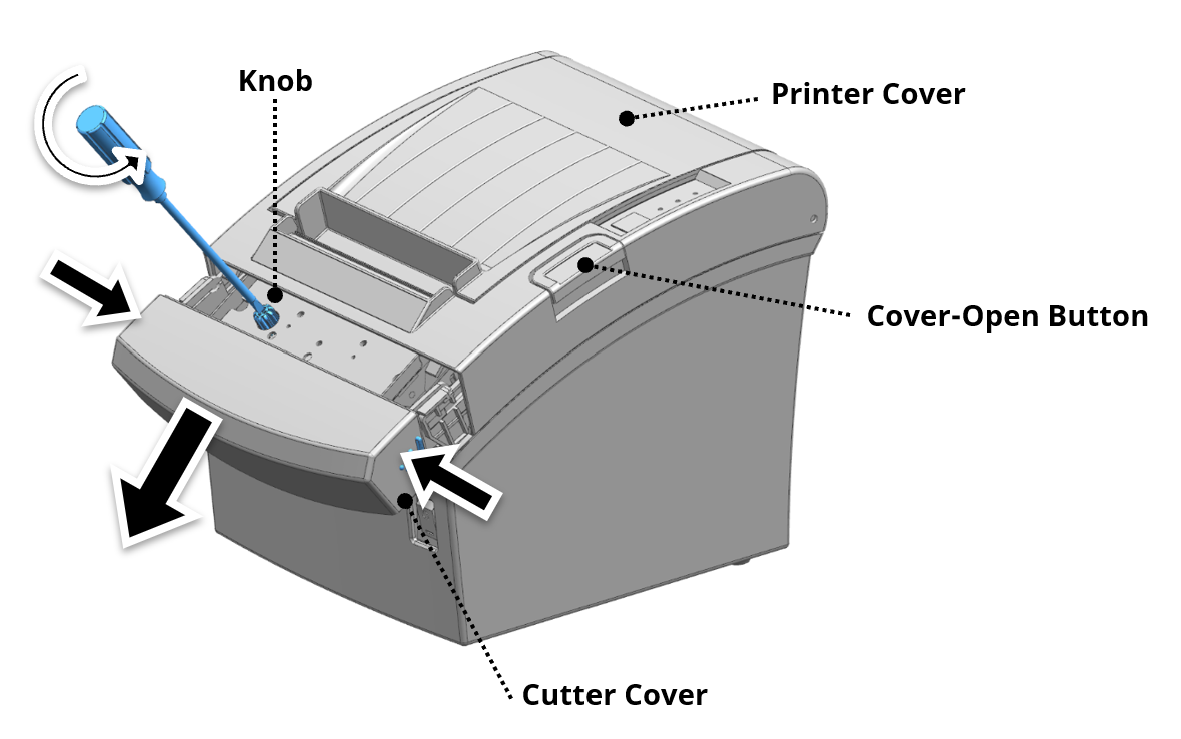
-
If a paper jam occurs, do not use force to pull the paper out.
-
Forcing the printer cover open may damage the printer.
-
If paper jam persists, contact Oracle.
Note:
-
Placing your hand over the paper exit may cause a paper jam.
-
In case of a minor jam, it may be possible that the operating blade returns to the original position by turning the printer OFF and then back ON.
Cleaning the Printer
-
Open the printer cover and remove the paper currently in use.
-
Clean any residue or contamination from the thermal print head with isopropyl alcohol (60%-70%).
-
Clean the paper sensor and paper roller with a cotton swab or a dry cloth.
-
Clean the cutter blade with a damp cloth or with isopropyl alcohol (60%-70%).
-
Insert the paper roll and close the printer cover.
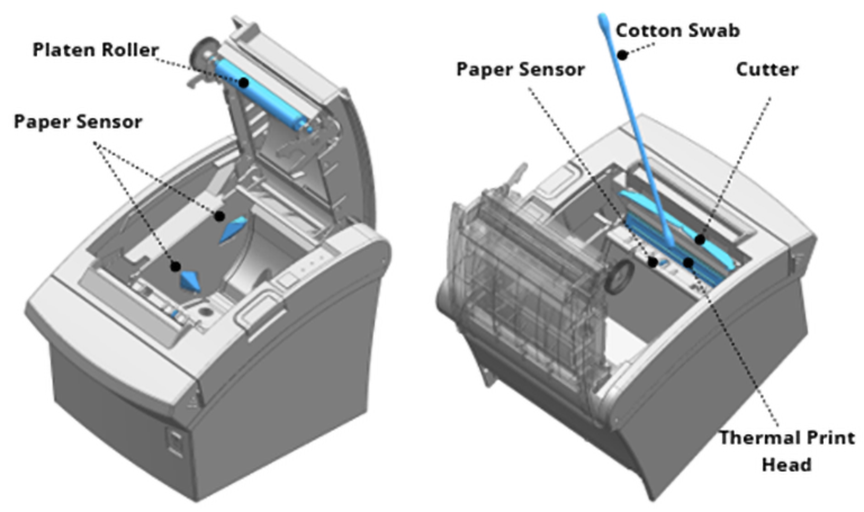
-
Always power off the printer and allow it to cool before attempting to clean it.
-
Do not to scratch the print head. The printer may be damaged.
-
Do not touch heated area of print head when cleaning. Personal injury may result from static electricity, etc.
Recommended Thermal Paper
-
TF50KS-E (Paper Thickness: 65μm): Nippon Paper Industries Co., Ltd.
-
PD 150R (Paper Thickness: 75μm): New Oji Paper Mfg., Co., Ltd.
-
PD 160R (Paper Thickness: 75μm): New Oji Paper Mfg., Co., Ltd.
-
P350 (Paper Thickness: 62μm): Kansaki Specialty Paper, Inc. (USA)
-
P220AG (Paper Thickness: 65μm): Mitsubishi Paper Mills Limited
-
P220A (Paper Thickness: 65μm): Mitsubishi Paper Mills Limited
-
F5041 (Paper Thickness: 65μm): Mitsubishi HitecPaper Flensburg Gmbh
![]() CAUTION!
CAUTION!
-
Using non-recommended paper may damage the printer’s thermal print head or degrade printing quality. Oracle is not responsible for the damage caused by non-recommended paper.
-
If you must use other products, we recommend using paper of a similar quality.