Printed Paper Reports—Formatting Details
The general guidelines while printing the data in the paper form:
- Prints textual values instead of the coded values to aid human readability.
- If the number of rows to be printed in a multi-record section does not fit a page, then the same section is continued to the next page along with the table header until all the records are printed completely.
- If a non-repeatable field value exceeds the space available in the page, it is continued to the next page to print the overflowing value (like in MS word) until the full value is printed completely. All other fields are printed as per the format.
- The separators are used as:
- Comma ','—Multi byte
- Bracket '(' and ')'—Multi byte
- Colon ':'—Multi Byte
- Dash '-'—Single byte
- Null flavor printing is also supported in Paper Forms.
- True/False is printed in all forms as Yes/No respectively.
- A form starts only in a new page in the PDF irrespective of previous page data.
For example, if Form 2 Page 1 data is printed from page 3 of a report till page 4, then Form 3 Page 2 data is printed starting from page 5 and not from page 4 itself.
- If the "Include FAX Header on PMDA Paper Reports" check-box under the Reporting Destination > Agency Information tab is checked, then the Fax header is printed in the report as configured in the common profile switches for the respective PMDA paper report under Console > System Configuration > Argus J > Reporting.
- Text entered in Common Profile Switch is printed on the first page of the PMDA Paper Report.
- Fax header text is printed in MS Mincho with font size 16.
- Fax header text is printed in the line below the Report Format Number and is aligned to the left.
- The page number is printed in the Footer (center aligned) for each page.
Format: <Current Page Number>/<Total Number of pages>
- The report page number for each page (other than the main page 1, 3, and 5) is printed in the first table within the label
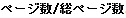 .
.
Format: Report page number<space>/<space>Total pages in that report
Parent topic: Paper Reports