5 Set up an E2B(R3) profile for ICSR and ACK
- To generate MFDS E2B(R3):
-
- Set the Message Profile in the Modify Reporting Destination window to ICH-ICSR V3.0 MESSAGE TEMPLATE - MFDS.
- To import MFDS ACK:
-
- Set the Acknowledgment Profile in the Modify Reporting Destination window to ICH-ICSR V3.0 ACKNOWLEDGEMENT TEMPLATE – ICH.
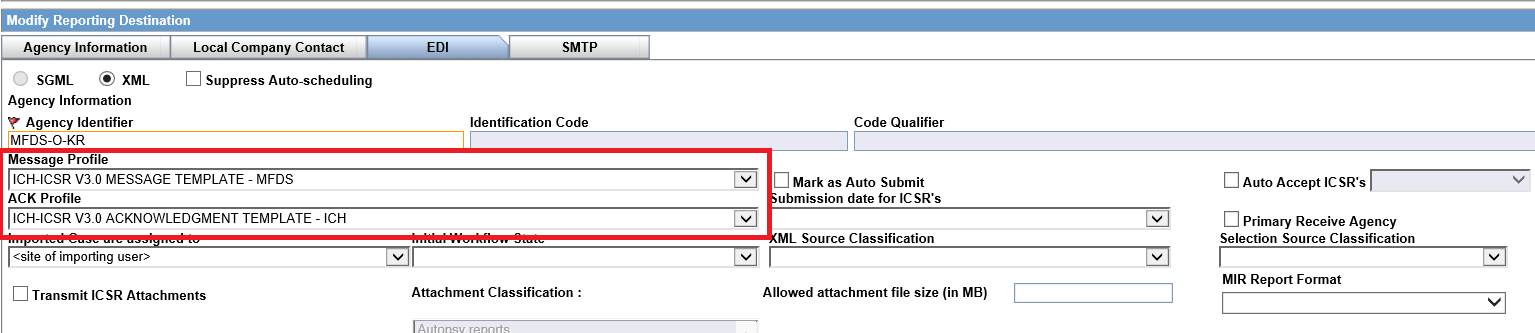
Note:
The ACK ICH-ICSR V3.0 ACKNOWLEDGEMENT TEMPLATE – ICH profile is created using the new R3 framework, and is designed to be used with ICSR R3 profiles like MFDS. It cannot be used as an ACK profile along with ICH- ICSR V3.0 MESSAGE TEMPLATE, as the ICSR template is based on the old framework.