Interchange Webservice
You can use this menu option to configure the message profile for Oracle Argus Interchange web service. This option is applicable only for the MFDS profile.
To configure the MFDS profile as the Interchange webservice:
- Go to
Argus Console > System Configuration > Interchnage Webservice > MFDS.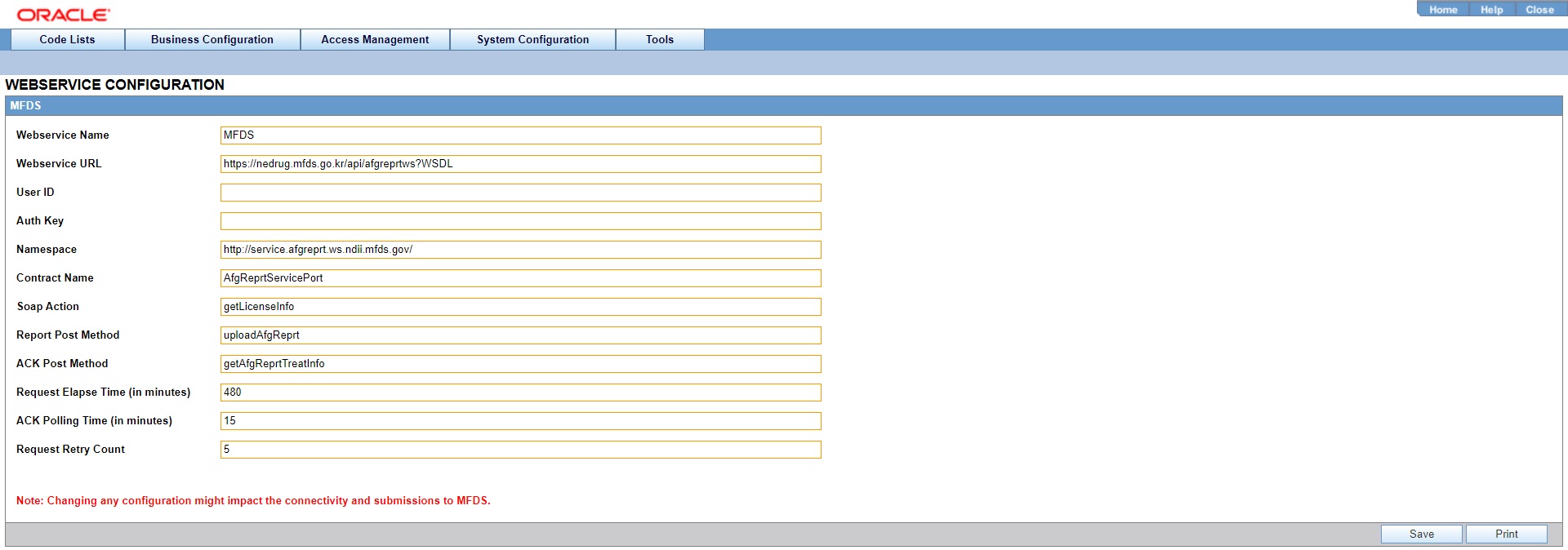
- Enter the values, and click Save.
Table 5-1 MFDS Web service - Field description
| Field name | Default value | Description |
|---|---|---|
| Webservice Name | MFDS | Unique web service name to identify. |
| Webservice URL | https://nedrug.mfds.go.kr/api/afgreprtws?WSDL | Web service URL provided by the authority. |
| User ID | Blank. No default value. | Valid login user ID of MAH/Sponsor who is submitting the report. |
| Auth Key | Blank. No default value. | Valid authorization key of MAH/Sponsor who is submitting the report. |
| Namespace | http://service.afgreprt.ws.ndii.mfds.gov/ | Name space of the URL. |
| Contract Name | AfgReprtServicePort | Contract name as provided. |
| Soap Action | getLicenseInfo | Provides information about the web service request. |
| Report Post Method | uploadAfgReprt | Web service method to post xml. |
| ACK Post Method | getAfgReprtTreatInfo | Web service method to poll acknowledgment. |
| Request retry count | 5 | Retry count for failure in minutes. |
| Request elapse time | 480 | Elapse time for the service to poll again in minutes. |
| ACK polling time | 15 | Polling time for acknowledgment in minutes. |
Parent topic: System Configuration