- Administration Guide
- Dictionaries Management
- About the MedDRA Recoding tool
- Logic to Recode MedDRA
Logic to Recode MedDRA
- Get the Lower Level Term (LLT).
For a case or LM data, if LLT (J) is different from the LLT (E), and either of them is moved to a different PT group in new MedDRA version, then the MedDRA Recode tool resolves the conflict by replacing LLT(J) with LLT(E) and recode as per the new MedDRA dictionary.
- Check LLT_Code column in the MEDDRA_PREF_TERM_LLT table to see if LLT is not current (LLT_CURRENCY = N).
Decisions:
- If LLT cannot be found in MEDDRA_PREF_TERM_LLT then record as exception to be noted in LOG file.
- If for a record LLT(J) term is non-current as per the new upgrading MedDRA
Dictionary but LLT(E) is current, then MedDRA recode only refreshes the
hierarchy of both LLT(E) and LLT(J).
Note that for the records for which hierarchy is refreshed, the LLT Term's text and currency is also be refreshed based on the respective LLT codes.
If for a record, LLT(E) becomes non-current, then the MedDRA recode tool when recoded with the MedDRA J dictionary, replaces LLT(E) and LLT(J) with the PT code and recode if the Process Non-Current Terms checkbox is checked.
- If LLT is current then keep LLT as it is.
- If a current LLT can be found in previous step then continue with next step else go to 1 and select the next set of Terms.
- Based on the LLT, get the Preferred Term (PT_CODE) from MEDDRA_PREF_TERM_LLT. Get the rest of the hierarchy from MEDDRA_MD_HIERARCHY, based on PT_CODE and PRIMARY_SOC_FG = 'Y'.
- Match all 5 levels of Code and Description and update the data, if required.
- Populate the following columns:
- DICT_ID = Current MedDRA Dictionary ID, present under Case Form Configuration.
- CODE_STATUS = 1 (displaying that this set of terms has been encoded).
- When you create an Event Group by selecting a term at PT level, and that event group is attached to a datasheet, the hierarchy stored in the datasheet is based on the Primary SOC flag, which is always current.
In the LM_LABELED_TERMS table:
- If only the English hierarchy is populated, then the application fetches data for the Japanese hierarchy based on the English hierarchy populated, and performs recoding based on the new MedDRA dictionary.
- If only the Japanese hierarchy is populated, then the application uses the PT code to populate the English hierarchy, and performs recoding based on the new MedDRA dictionary.
- If neither the English hierarchy, nor the Japanese hierarchy are populated in the table but the PT code or term is populated, then the application uses the PT code or term to populate both the English hierarchy and the Japanese hierarchy, and performs recoding based on the new MedDRA dictionary.
For case or LM data, if LLT(J) is different from LLT(E), and either of them is moved to a different PT group in the new MedDRA version, then the MedDRA Recode tool resolves the conflict by replacing LLT(J) with LLT(E), and recoding based on the new MedDRA dictionary.
For case or LM data, if MedDRA terms are coded with the English dictionary, then during MedDRA Recode, the Japanese hierarchy is populated based on the English hierarchy for both the case and LM data variables.
- If you execute the MedDRA Recode with English MedDRA the preferences for executing will be limited as explained in the function flow for re-coding with J MedDRA.
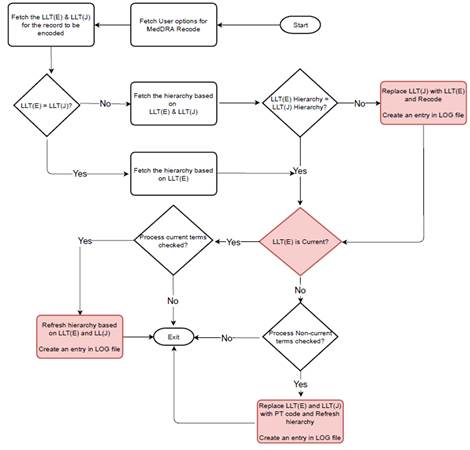
Parent topic: About the MedDRA Recoding tool