EDQM Term List Loader utility field descriptions
The EDQM Term List Loader Utility can be used to load the EDQM Standard Terms database in Argus, to maintain a local repository for the EDQM Standard Terms database or to synchronize the Argus code list for Routes of Administration and Dose Forms.
The Argus Console application provides the EDQM
option for Dictionary Management on the
Tools tab of the menu bar: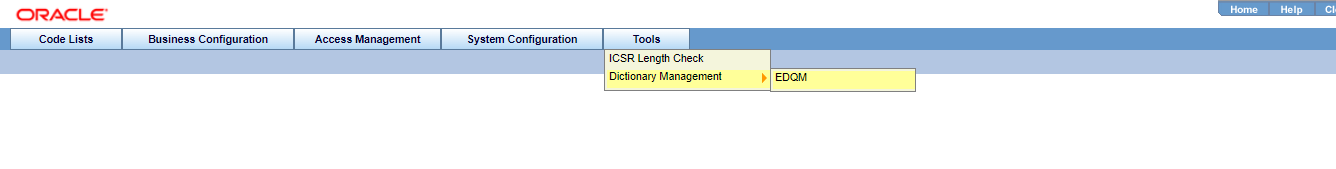
- Load the EDQM Standard Terms database in Argus.
- Maintain a local repository for the EDQM Standard Terms database.
- Synchronize the Argus code list for Routes of Administration and Dose Forms.
This utility needs to be used to load the standard dictionary provided by EDQM accessed through EDQM API.
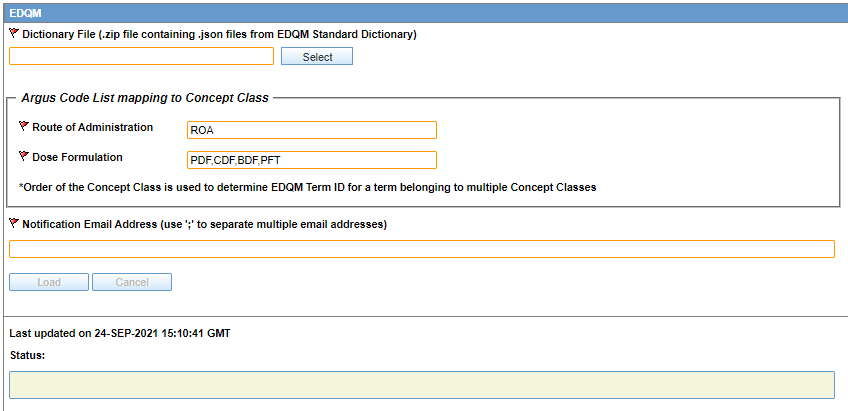
- Dictionary File
Provide the ZIP file containing JSON files from the EDQM Standard Dictionary. Refer to the Create a ZIP file with EDQM Standard List section for details on how to create a ZIP file.
Note:
We recommend you to follow the dictionary files naming convention. - Argus Code List mapping to Concept Class
The data from Route of Administration and Dose Formulation fields indicate the EDQM concept class terms mappings to Argus Code list.
Factory data are provided for these fields.
The Routes of Administration codelist uses terms with ROA concept class.
The Dose Formulation codelist uses terms with the following concept classes:- PDF - Pharmaceutical Dose Form
- CDF - Combined Pharmaceutical Dosage Form
- BDF - Basic Dose Form
- PFT - Patient Friendly Term
If a term belongs to multiple concept classes, EDQM Term ID is determined based on the order specified in this box. Factory data are provided considering the following priority: PDF, CDF, BDF, PFT.
The user should not remove any concept class from the Route of Administration and Dose Formulation fields. Removing any class from this list may result in incorrect resolution of the EDQM Term ID reporting.
If the users need to change the method of creating EDQM Term ID for duplicate terms, they can only reorder the class codes for Dose Formulation.
The priority order will be changed only after successfully loading the new dictionary files.
- Notification Email Address
The user provides the list of email addresses that will receive notifications regarding the status of EDQM Load process. The email contains changes done to Argus Code List such as new term addition, existing term updates, and term status changes.
When a user clicks the Load button, the EDQM standard dictionary loads in the local repository. If the system identifies any changes, the Routes of Administration and Formulation codelists are updated.
The following table describes possible updates to the EDQM Standard list and changes to the Argus codelist as part of the Load process:# EDQM Updates Argus Code List updates for RoA/DF 1 Addition of new item New term is added to the respective Argus codelist only if there isn't another matching term. The new term is marked as Display = un-checked and it is not available for data entry. The codelist administrator can modify the Display attribute in Console to make the term available for data entry. If there is an equivalent matching term present in the Argus codelist, that term is considered as part of EDQM Standard Term and no new codelist entry is added. 2 English term text revised Existing term text updated with revised English text for the corresponding internal ID. 3 Status change for a term to Deprecated or Rejected An invalid term is marked as Display = un-checked in Argus Code list and thus the term is not available for data entry. This is applicable to any term present on Argus Code list such as OOTB or custom entry. Your Code List administrator can modify the Display attribute in Console to make the term available for data entry. 4 Translation text updated for a term No changes are applied to Argus. - Status
The Status box is refreshed automatically, displaying the progression of the Load process.
- Load process
All changes made to the code list by the Load process are available in the Utilities tab, Audit Log option for review.
After a successful Load, an email is sent to all email addresses specified in the Notification Email Address field.
In case of any failure of the Load process, no changes are made to the Argus Code List.
Parent topic: EDQM Term List Loader utility