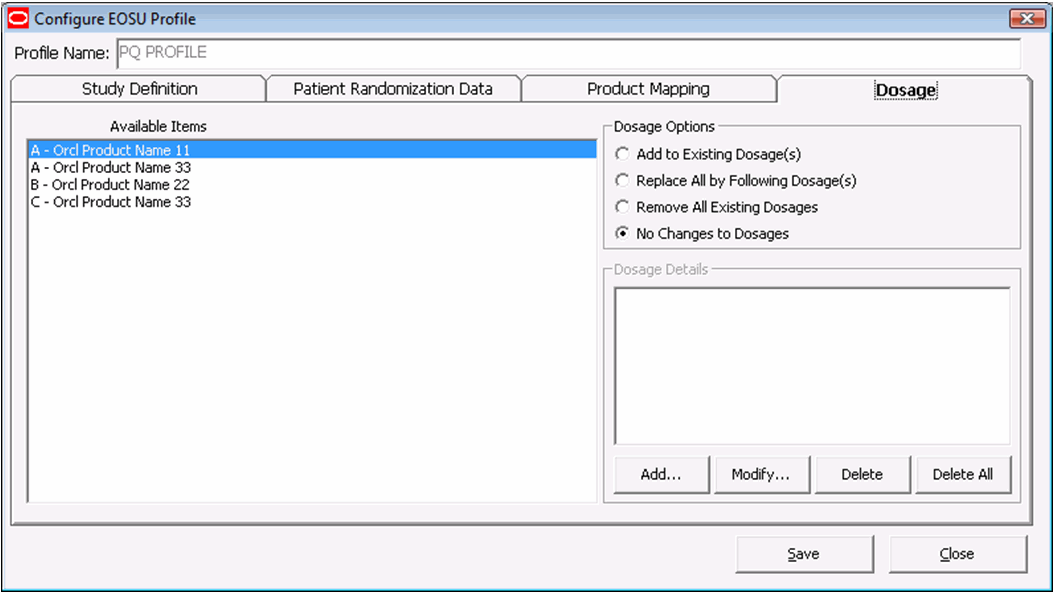Configure Dosage
You can enter dosage details for each treatment and study product on the Dosage tab.
The following table describes the Dosage tab Fields and Controls:
| Field/Control | Description |
|---|---|
|
Available Items |
Contains a list of available dosage records for the profile. |
|
Dosage Options |
Enables you to select how you want to handle the dosage Add to Existing Dosages - Add a specified dosage amount to the current dosage. Replace All by Following Dosages - Replace the current dosage with a new dosage. Remove All Existing Dosages - Remove all dosages from the selected dosage record. No Changes to Dosages - Do not make any changes. |
|
Dosage Details |
Enter the details regarding the dosages for the selected dosage record. |
|
Add |
Enables you to add a dosage record. |
|
Modify |
Enables you to modify an existing dosage record. |
|
Delete |
Enables you to delete an existing dosage record. |
|
Delete All |
Enables you to delete all dosage information |
|
Save |
Saves the dosage information. |
|
Close |
Closes the Dosage tab without saving the data. |
To configure dosage:
Parent topic: Configure a New Oracle Argus Unblinding Profile