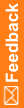About the Data Installer
The Central Coding software includes a command line application, called the Data Installer, that you can use to import data instead of entering the data through the user interface, and to export the data.
The Data Installer is installed automatically as part of the Central Coding software installation in <Installation Folder>\CentralCodingServer\CodingWebUI\bin.
Oracle recommends that you use the Data Installer to export data from a configured instance of the Central Coding application, and import the data file as is, or edit it and perform an update. Oracle does not recommend creating your own configuration file for import.
You can use the Data Installer to:
- Export and import synonym lists, stopword lists, coding algorithms, and coding definitions.
Note: You cannot update coding definitions. You can replace or update a synonym list.
- Import assignment rules.
Note: You cannot update assignment rules.
- Export and import security data such as users, rights, roles, and workteams from an existing installation to another installation.
Note: Security data cannot be created manually. You must export it and then import it to the new instance.
- Export and import system settings such as the authentication options, application settings and lock management options, and impact analysis options from an existing installation to another installation.