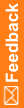Overview of the steps to load a custom dictionary
Steps to load a custom dictionary
Step |
Task |
Description |
1 |
Create an XML file that contains the metadata for the dictionary levels and the SQL needed to set up the tables in the database. |
|
2 |
Create a new dictionary type for a custom dictionary. |
For more information, see Creating a new dictionary type for a custom dictionary. |
3 |
Import the dictionary type XML file. |
For more information, see Importing the dictionary type XML file. |
4 |
View the dictionaries available for a database connection. |
For more information, see Viewing the dictionaries available for a database connection. |
5 |
The Dictionary Loader tool uses dictionary types to create dictionary schemas. |
|
6 |
Load dictionary data into the database using the schema that you generated. The dictionary schema must exist before you can load data into it. |
|
7 |
Dictionaries must be activated to be used for coding. |
|
8 |
Create custom dictionary icons for use in the coding browser Browse mode. |