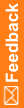Checklist: Setup tasks for integrating the Central Coding and Clintrial applications
Steps to set up integration with the Clintrial application
Step |
Task |
For details, see... |
|---|---|---|
1 |
Install the Clintrial software. |
Clintrial Getting Started guide. Note: The Clintrial software is installed on a different machine than any of the Central Coding application servers. |
2 |
Configure network or Internet access to the Central Coding application server. |
Clintrial Getting Started guide. |
3 |
Configure the CC_HOST parameter with the HTTP address of the Central Coding interface. |
Clintrial Admin and Design guide. This may be set in the Clintrial Admin module as a System or Protocol parameter. |
4 |
Set the USE_CENTRAL_CODING parameter to Yes for the target protocol. |
Clintrial Admin and Design guide. This may be set in the Clintrial Admin module as a System or Protocol parameter. |
5 |
Create a new dictionary definition. |
Clintrial Manage, Classify and Lab Loader guide. |
6 |
Define labels for the dictionary definition. |
Clintrial Manage, Classify and Lab Loader guide. |
7 |
Select a dictionary definition for an item in a panel. |
Clintrial Admin and Design guide. |
8 |
Create a Central Coding encoding target. |
Clintrial Manage, Classify and Lab Loader guide. |
9 |
Map the target items with the defined labels. |
Clintrial Manage, Classify and Lab Loader guide. |
10 |
Use the Clintrial Manage module to send coding requests (define the delivery schedule) to the Central Coding application. |
Clintrial Admin and Design guide. |