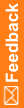Configure the Central Coding database user
On the Central Coding Database User page, you create or select an existing user for the Central Coding database. To create a new user, you must enter the credentials of a user with SYSDBA privileges; the database user and password; and the default tablespace for the Central Coding application.
The installation program detects the Oracle home location, finds all currently configured connection strings, and presents them in a list. Instead of typing in the connection string, you pick it from the list.
Note: If the connection string that you want to use is not in the list, it means the connection has not been set up.
Select or enter the following information for the Central Coding Database User, and then click Next.
- Connection string—TNS name to use when connecting to the database.
Note: To receive the best performance, Oracle recommends that you specify different connection strings for the Central Coding Database User, the Coding Platform Database User, and the Coding Dictionary Database User.
- Create/Recreate User—Select to create a new Central Coding Database User. Select this option only if a database administrator did not create the user before the installation. For more information, see Create database user accounts.
If you choose to create a new user, you must also enter data for the default tablespace. If the Create/Recreate User option is selected and an existing user is supplied, that user will be dropped and re-created.
- Oracle SYSDBA User / Password—Credentials of a user with SYSDBA privileges.
- Test Connection—Click to attempt an actual database connection using the selected Connection string and SYSDBA User credentials. You can continue with the installation only after the connection test succeeds.
- Default tablespace—Select the name that was created for the Central Coding application.
This list is populated from the database. For the example in this guide, that name is CODING. For more information, see Create the database and tablespaces.
- Create—If the tablespace for Central Coding is not in the list, click to create a new tablespace.
The Create New Default Tablespace dialog box appears. In the Name field, enter a name for the tablespace, and click Create. The dialog box closes and the name of the newly created tablespace appears in the Default tablespace field on the Central Coding Database User page.
Note: The tablespace that is created is the default size and in the default location. If you want the tablespace to be a different size or in a different location, you must create the tablespace from the database.
- User Name—Oracle user account name.
The Central Coding Database User name and the Coding Platform Database User name cannot be the same.
- Password, Retype Password—Password for the Oracle user account.
The password must contain:
- One or more alphabetical (A-Z, a-z) and numeric (0-9) characters.
- At least one non-alphanumeric character.
- One or more upper case (A-Z) and lower case (a-z) characters.
- A minimum of 8 characters.
Note: Do not use Oracle reserved words for the user name or password.
- Existing User—Select if the user was created before the installation, or to reuse an existing user. In this case, the database is assumed to be present already, and the specified user is not dropped. You can test a connection with this user before proceeding.
- User Name—Oracle user account name. The list is populated with users from the database.
- Password—Password for the Oracle user account.
- Test User—Click to test the database connection with this user.