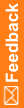Connecting to the database
- Select Start > Apps > Dictionary Loader.
The Dictionary Loader dialog box appears.
- In the Dictionary Loader tool, select a connection from the Data Connections tree view in the left pane.
- Select File > Connect.
The Connection Information dialog box appears.
- Enter the password that was created when the repository was set up.
This is the name you entered in the Schema Password field in the New Repository dialog box. For more information, see Creating a dictionary repository.
- Click Connect.
When the connection is established:
- A Dictionaries node is added to the Data Connections tree for this connection.
Select this node for information about the installed dictionaries.
- A Types node is added to the Data Connections tree for this connection.
Select this node for information about the installed dictionary types.
- A Dictionaries node is added to the Data Connections tree for this connection.