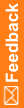Creating a dictionary repository
Use this procedure to create a repository in the database to hold the dictionaries associated with a connection. Although you can create multiple repositories, only one repository can be connected at a time.
- Select Start > Apps > Dictionary Loader.
The Dictionary Loader dialog box appears.
- Select File > New > Dictionary Repository.
The New Repository dialog box appears.
- Enter the following information:
The values you enter here must match the values you specified during the Central Coding software installation.
- Oracle Server—Oracle database server connection string.
- Schema Owner—Name of the coding dictionary database user.
- This must be the same name that was entered for the Central Coding Dictionary User during the Central Coding installation.
- This name is also required when creating a connection to the database.
For more information, see Creating a connection to the database.
- Schema Password and Confirm Schema Password—Password for the coding dictionary database user.
This password is also required when connecting to the database. For more information, see Connecting to the database.
- Tablespace—The tablespace for the coding dictionaries.
The example used in this guide is coding.
Note: For more information about the Oracle fields, see Create the database and tablespaces. For instructions on installing the Central Coding software, see Installing the Central Coding software.
- Click OK.
The Enter Dictionary Administrator Credentials page appears.
- Enter the user name and password for the dictionary database administrator, and click OK.
A database administrator creates the dictionary database administrator account before the Central Coding installation. For more information, see Create database user accounts.
Messages appear in a window as the repository is created.
When repository creation is complete:
- A message appears in the Output pane in the Dictionary Loader tool.
- The log for the job is available in <Installation Folder>\DictionaryLoader\Setup\CreateRepository.log.