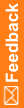Generating the schema for the dictionary data
Note: The Dictionary Loader tool uses dictionary types to create dictionary schemas.
- Select Start > Apps > Dictionary Loader.
The Dictionary Loader dialog box appears.
- Select a connection and connect to the database.
For more information, see Connecting to the database.
- Verify that the dictionary type for the dictionary that you want to create has been imported.
If necessary, import the dictionary type. For more information, see Importing the dictionary type XML file.
- In the Data Connections tree in the left pane, select the Dictionaries node for the active connection.
Information about the Dictionary Types for this connection appears in the top pane.
- Select File > New > Dictionary.
The New Dictionary dialog box appears.
- Enter the following information:
- Type—Dictionary type that exists for this connection. Standard dictionary types are WHO‑DD and MedDRA. If you imported custom types, they appear in the drop-down list.
- Version—The version of the dictionary. For example, 06Q4 identifies the 2006 Q4 version for WHO‑DD; 9.1 identifies the 9.1 version for MedDRA. 30 characters maximum.
- Culture—The culture setting for the dictionary data. For example, en-US. 10 characters maximum.
- Punctuation Filter—The characters that are to be considered as punctuation by the coding algorithm in the step that removes punctuation. OPTIONAL. 100 characters maximum.
- Description—A brief description of the dictionary. OPTIONAL. 200 characters maximum.
- Owner for Schema—The unique name for the schema.
- Schema Password—The password for this dictionary schema.
- Confirm Schema Password—The password for this dictionary schema.
- Tablespace—The name of the tablespace that was created for the dictionaries.
- Click OK.
The Enter Dictionary Administrator Credentials page appears.
- Enter the user name and password for the dictionary database administrator, and click OK.
When the dictionary has been created, a message appears in the Output pane and information about the dictionary appears in the Dictionaries list in the top pane in the Dictionary Loader tool.