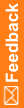About mapping InForm data for coding with the Central Coding application
Use the Central Designer application to specify the InForm mapping definitions for controls that hold verbatim text and controls that hold the coded values. For more information, see the Central Designer documentation.
- For each form that contains data to be coded, design controls to hold data as entered (verbatims), controls to hold coded data (code targets), items to hold query data (query targets), and if supported by the dictionary, controls to hold additional context information (context items).
Verbatim, code target, query target, and context items must be:
- In the same visit, if the visit is repeating.
- On the same form, if the form is repeating.
- In the same itemset, if the coded data appears in an itemset.
- Different from each other.
- Create a mapping definition that specifies:
- Each verbatim to be coded.
- The dictionary used for coding.
- Each code target to which the Central Coding application returns a coded value.
- Each context item used to provide additional context data to the Central Coding application.
- Each applicable verbatim type.
- Each query target on which to place a query associated with the verbatim. The query target can be the verbatim item, or any other visible, editable item on the form.
- In a production study, use the Central Coding application to:
- Export the verbatim and context data from the InForm application to the Central Coding application.
- Code the data.
- Import the coded data from the Central Coding application to the InForm application.