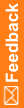Extra audit records in the Central Coding application
Issue |
Additional audit records in the Central Coding application. |
Possible cause |
If you change a verbatim in the InForm application that has already been coded, and then change it back to what it was originally, the next time the InForm Adapter Coding interface delivers coding data to the Central Coding application, you will see additional audit records in the Audit History Report in the Central Coding application. This is because although the verbatim is unchanged, it is newer than its targets. |
Solution |
If you use the InForm Adapter software with the Central Coding application, you must:
|