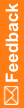Clearing code values
Use this procedure to remove the code value for:
- A verbatim.
- Other delivered or undelivered coded requests with the same verbatim, code value, coding definition, and context information.
The code value is cleared only for coded requests that are associated with unlocked studies.
Clearing the code values in the Central Coding application clears the corresponding code values in the source application. If the source application is InForm, the Central Coding application also clears approval details such as the approver name and approval date.
You access coding requests from the Coding Requests or Approvals page.
- Select one or more requests.
- Select Actions > Clear Code to clear the code value for a single request.
or
Select Actions > Clear and Propagate to clear the code value for multiple requests.
The Clear Code Reason dialog box appears.
- In the Reason field, specify a reason for clearing the code value, or for propagating the clearing of the code value to similar coded requests.
- To indicate the reason should not appear in a note attached to the coding request, deselect Add as notes.
- Click Accept.
The coding status of the requests changes to Uncoded (
 ).
).