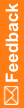Resending an undeliverable request
Use this procedure to change the status of a request with a failed delivery to the source application to Completed, awaiting delivery. Changing the status allows the request to be picked up by the job queue so that it can be resent to the source application at the next scheduled time.
- Select Coding Requests.
The Coding Requests page appears.
- Select a request with a delivery status of Undeliverable, retry (
 ).
).To view the reason the delivery was unsuccessful, point to the Undeliverable, retry (
 ) icon.
) icon. - Select Actions > Retry Delivery.