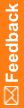Sample data-entry rule that uses constants
Sample data entry rule that uses constants
Characteristic |
Description |
Description |
Create a rule named rulTempRangeCheckInclusive that checks that the Temperature item is >=36.1 and <=37.8. If not create a query: The entered temperature {EnteredTemp} {EnteredTempUnit} is outside the expected range. Use the TempMin and TempMax constants that you created in the expression. Use the EnteredValue and EnteredUnit rule model properties to construct the query text. |
Scope |
Temperature item on the Vitals form |
Study structure |
|
Rule summary |
evaluate on Form Submission
value = Value must be greater than or equal to {MinValue:Constants.TemperatureRange.TempMin}, and less than or equal to {MaxValue:Constants.TemperatureRange.TempMax}
when value is false issue query: The entered temperature {EnteredTemp} {EnteredTempUnit} is outside the expected range of {TempMin} to {TempMax}
OR evaluate on Form Submission
value = this.Value >= (Constants.TemperatureRange.TempMin) && this.Value <=(Constants.TemperatureRange.TempMax)
when value is false issue query: The entered temperature {EnteredTemp} {EnteredTempUnit} is outside the expected range.
Note: In the first solution, the rule is defined as an intrinsic rule that uses the range check rule template. In the second solution, the rule is defined as a constraint rule that does not use a template. |