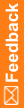User Info tab—Field descriptions
Field descriptions for the User Info tab
Field |
Description |
|---|---|
User Name |
User name for logging on to the Central Designer or Central Designer Administrator application. Note: You cannot modify a user name after the user has been created. |
Display Name |
Name that appears in the title bar in the Central Designer application. The Display Name field is searched when you search for a user in the Users Browser in the Central Designer application. |
Status |
Options are:
Note: You can modify the status of a user in the Users list only. |
User must change password at next logon |
|