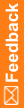Users view—Option descriptions
Option descriptions for the Users view
Option |
Description |
|---|---|
Filter |
Options are:
For more information about how to use the user filter, see Filtering and searching the Users list. |
Search |
Search for a user by User Name. As you type, an incremental search of the User Name field is performed, and the first user that matches the text that you type is selected. For more information about how to search the Users list, see Filtering and searching the Users list. |
User Name |
Name that is entered in the User Name field when a user is created. The User Name is used to log on to the Central Designer or Central Designer Administrator application. This field is searched when you search for a user in the Central Designer Administrator application. |
Display Name |
Name that is entered in the Display Name field when a user is created. The Display Name appears in the title bar in the Central Designer application. The Display Name field is searched when you search for a user in the Users Browser in the Central Designer application. |