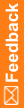InForm and Clintrial custom properties
The following InForm and Clintrial custom properties are available by default in the Custom Properties workspace.
Note: You must not delete InForm or Clintrial custom properties, or deployment is likely not to succeed.
For a list of CDD and CIS custom properties, see User Guide.
Descriptions and default values of custom properties
Study object |
Custom property |
Description and default values |
|---|---|---|
Miscellaneous custom properties |
|
|
Study Design |
Sponsor |
Name of the sponsor of the study. |
|
Sponsor Date |
Date specified by the sponsor of the study. |
|
Generic Drug Name |
Generic name for a drug. |
|
Sponsor Drug Name |
Code name given to a drug by a sponsor. |
|
Trade Drug Name |
Commercial name of a drug. |
InForm custom properties |
|
|
Study Design |
Shared Form Block Key |
Block key to use for a shared form. You must use this property if the block key in the Clintrial application is defined as a numeric field. The block key that you specify overrides the internal text block key (CommonCRF) that the Central Designer application creates during deployment from the system RefName of the special visit for shared forms. |
Study Event |
Optional |
True or False (default), indicating whether the formset (visit) is optional or required. |
Form |
Special Visits |
Indicates if the study event holds a Screening or Enrollment form.
|
|
Item Required |
True (default) or False, indicating whether the item is required. |
|
SDV Required |
True (default) or False, indicating whether the item requires source verification. |
|
Special Forms |
Forms that have special processing in the InForm software.
|
|
SDV Critical |
True (default) or False, indicating whether the item requires source verification. |
Item |
Display Override |
Determines the default behavior of an item when a layout is generated.
|
|
Item Required |
True (default) or False, indicating whether the item is required for data entry on the form to be complete. |
|
SDV Required |
True (default) or False, indicating whether the item requires source document verification. |
|
Special Fields |
Fields used on the special forms for the InForm application.
|
|
MinValue |
Minimum value that the InForm application will allow to be typed for the item. |
|
MaxValue |
Maximum value that the InForm application will allow to be typed for the item. |
|
MinProperty |
True or False, indicating whether MinValue is inclusive of the number typed. |
|
MaxProperty |
True or False, indicating whether MaxValue is inclusive of the number typed. |
|
SDV Critical |
True (default) or False, indicating whether the item is marked as critical. |
Codelist Item |
Study Completion Status Items |
Codelist items in the codelist for the Completion Status item on the Study Completion form, which is used in reporting in the InForm application to determine whether a subject dropped out of a study. Options include:
|
Clintrial custom properties |
|
|
Study Event |
Repeats Limit |
Maximum number of times a block can repeat. Set to -1 for unlimited repeats. |
Form |
Verifiable |
Indicates whether the panel needs to be verified in the Clintrial application.
|
|
Protected |
Indicates if the panel is protected in the Clintrial application.
|
|
MaxRepeats |
Maximum number of repeating records that are allowed in a page section. |
|
Type |
Type of panel in the Clintrial application.
|
|
Audit Start |
Default audit start point for all protocols in the Clintrial database instance.
|
Item |
SAS Name |
Name of the item when data is sent to a SAS dataset through the Clintrial SAS interface. This attribute must be no more than eight characters, and it must conform to SAS requirements. |
|
Required |
Note: If Required is True, Derived must be False. If Required is False, Derived must be True. |
|
Thesaurus |
Name of the thesaurus used to code the item. |
|
Derived |
Indicates that the value of the item is calculated from a derivation associated with the panel. Note: If Required is True, Derived must be False. If Required is False, Derived must be True. |
|
Min |
Minimum value that can be entered for the value of the item in the Clintrial application. |
|
Max |
Maximum value that can be entered for the value of the item in the Clintrial application. |