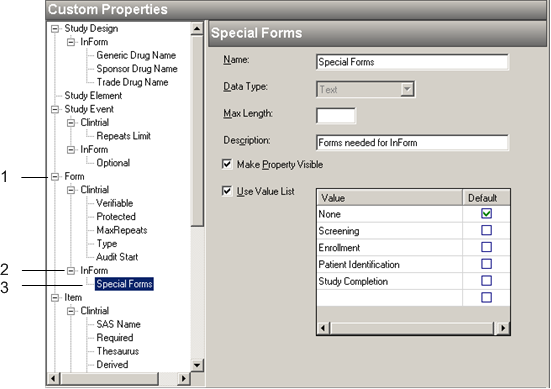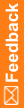Custom Properties workspace
All study objects have standard properties for which you view, define, and modify values in the Properties Browser.
If you want to provide additional information about a study object, then you create custom properties in the Central Designer Administrator application. A custom property is a user-defined or default characteristic of a study object. You can create custom properties for study designs, study elements, study events, forms, items, codelists, codelist items, logical schemas, data sets, and data series.
After an administrator creates custom properties for the study objects in the Central Designer Administrator application, Central Designer users can define values for custom properties in the Properties Browser in the Central Designer application.
Custom properties are organized in both applications by study object and then by grouping. A grouping is a default or user-provided value used to organize custom properties of a study object.
For example, you can create a custom property that allows Central Designer users to select the dictionary used to code an item. You can specify values for the dictionaries, and users can either select a dictionary from a list or type a dictionary name.
Note: In the Central Designer application, all custom properties appear in the Categories tree, so users can include custom properties and their values in search parameters.
To open the Custom Properties workspace:
- Click the System Config button.
- Under Customization, click Custom Properties.
Illustration of the Custom Properties workspace
The Custom Properties workspace displays context-sensitive information, depending on what you select in the Custom Properties tree.
Illustration of the Custom Properties pane
Custom Properties pane
|
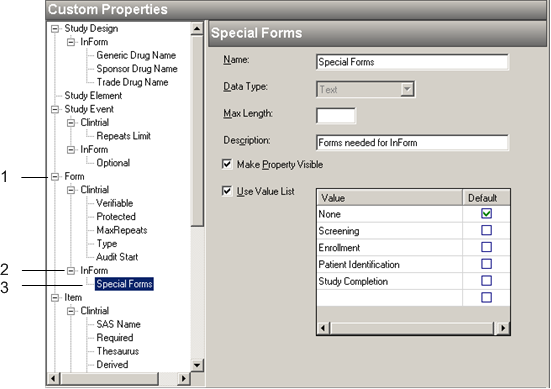
|
1—When a study object is selected, the workspace displays the groupings created under the study object. Groupings organize properties in the Properties Browser in the Central Designer application.
2—When a grouping is selected, the workspace displays all custom properties created in the grouping. Some custom properties are predefined.
3—When a custom property is selected, the workspace displays details related to the custom property. You can define this information.
|
Custom Properties workspace - Field descriptions
The fields that appear in the Custom Properties workspace vary according to what you select. You can select a study object, a grouping, or a custom property.
Field descriptions for the Custom Properties workspace
Field
|
Description
|
A study object is selected.
|
|
Groupings
|
Name of the grouping for the study object.
Groupings organize custom properties in the Central Designer application.
|
A grouping is selected.
|
|
Custom Properties
|
Name of the custom property created under the grouping for a study object.
|
A custom property is selected.
|
|
Name
|
Name of the custom property.
|
Data Type
|
Data type of the custom property:
- Text—Contains alphanumeric characters.
- Integer—Contains only numbers.
- Boolean—True or False.
- Float—Contains numbers and a decimal point.
|
Max Length
|
Maximum number of characters allowed for the value of the custom property.
|
Description
|
Description of the custom property.
|
Make Property Visible
|
- Selected—Users can see this property in the Properties Browser in the Central Designer application.
- Not Selected—The property is not visible in the Properties Browser in the Central Designer application.
|
Use Value List
|
- Selected—Central Designer users must select a value for the custom property from a list of possible values. You can define these values in the grid with the Value and Default fields.
- Not selected—Central Designer users must supply a value for the custom property.
The Use Value List grid has the following fields.
- Value—A value for the custom property. All values are available in a drop-down list in the Central Designer application. If Use Value List is selected, Central Designer users must select a value for the custom property.
- Default—When selected, the value is selected by default for the custom property in the Central Designer application. You can select the checkbox for only one value.
|